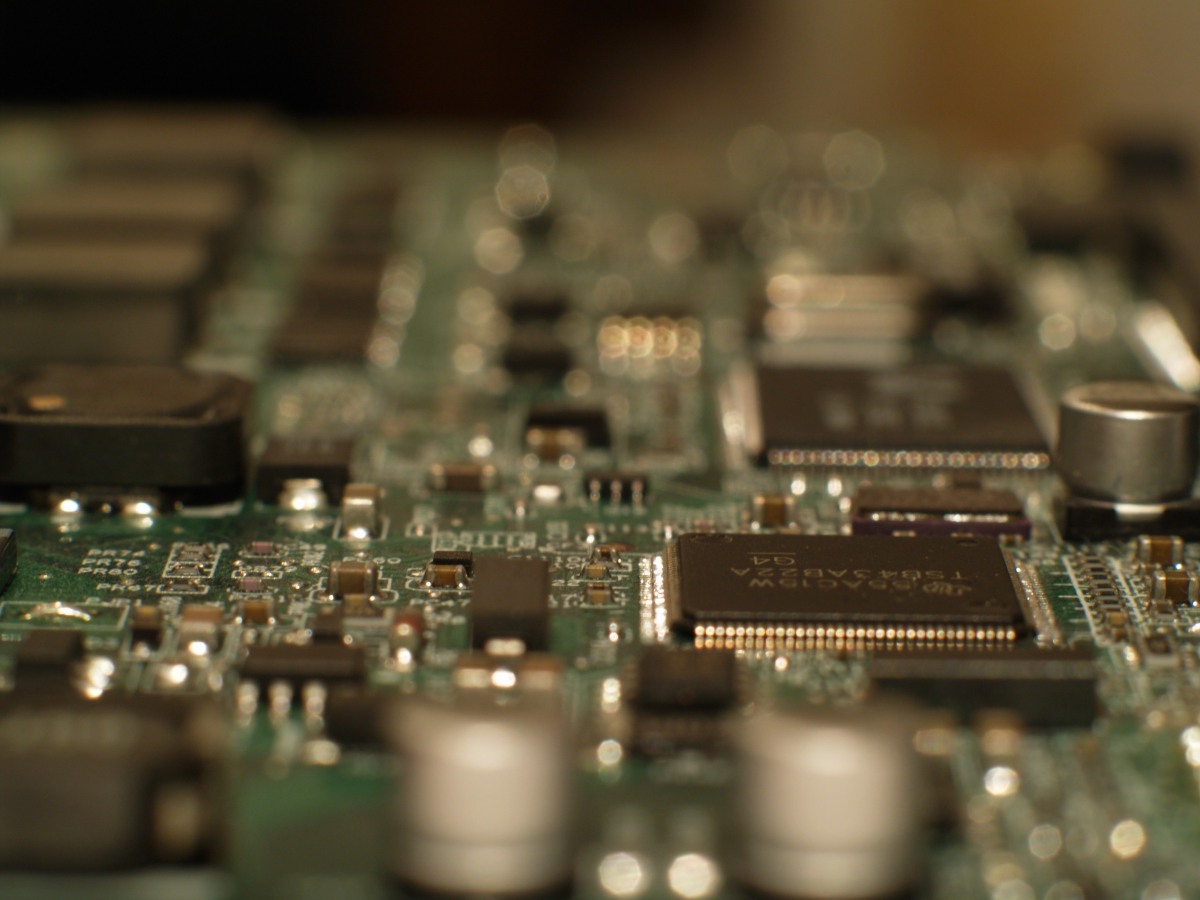It it now easier to view or add feedback on CAD models with our new commenting system. When we initially launched the Comments section, it was required to down-vote a part in order to be able to enter a comment. However, the feedback we received was that it would be useful to be able to point out certain…
-
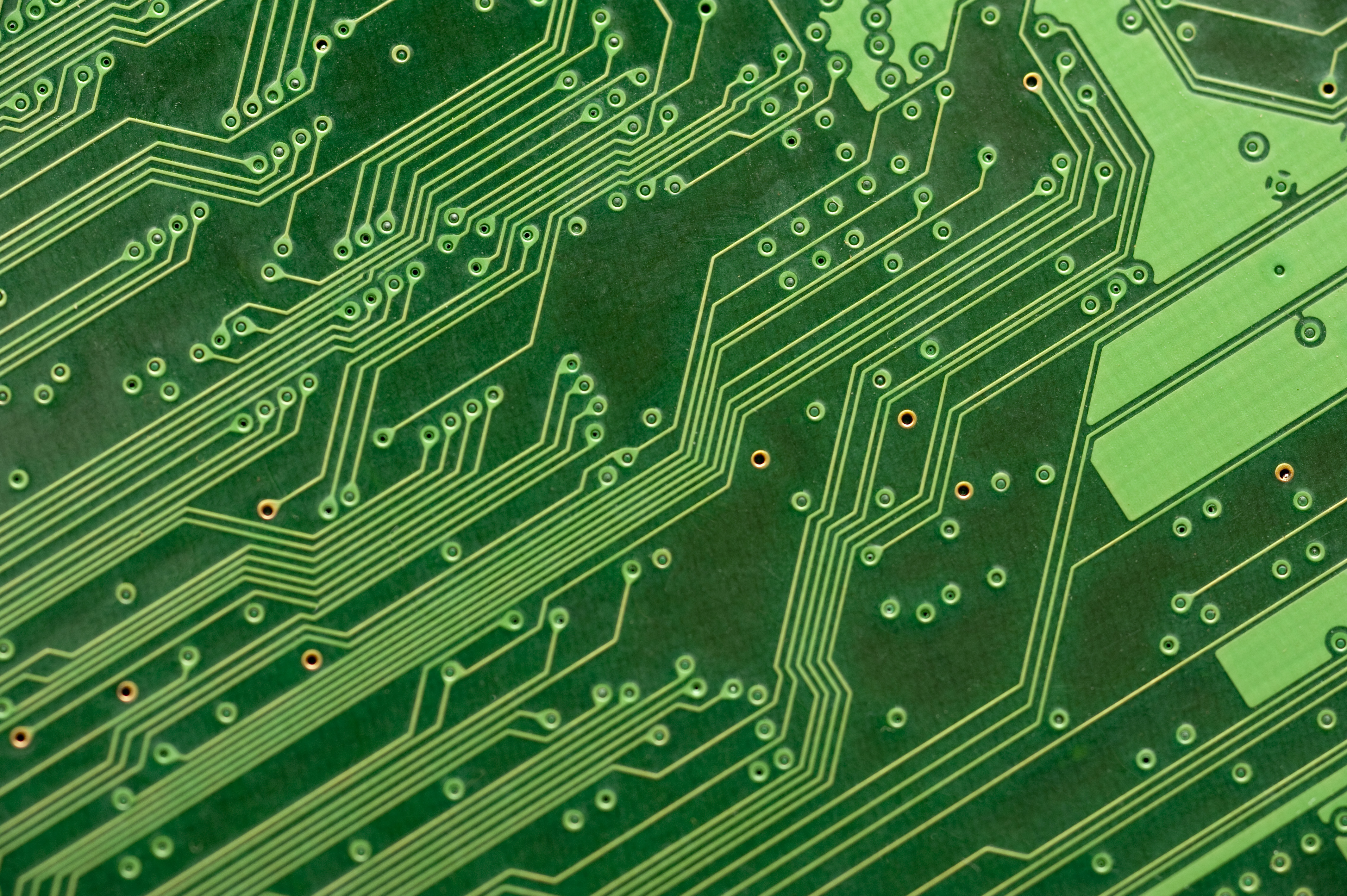
How to Merge Eagle Library Files Downloaded From SnapEDA Into a Single Library
Read moreI am often asked how to merge individual Eagle library files downloaded from SnapEDA into existing libraries, or into one big library. Although this is available as a feature included in SnapEDA’s Premium version (ie. the ability to batch together parts and bulk download them into a single Eagle library file), there are also several other ways to…
-
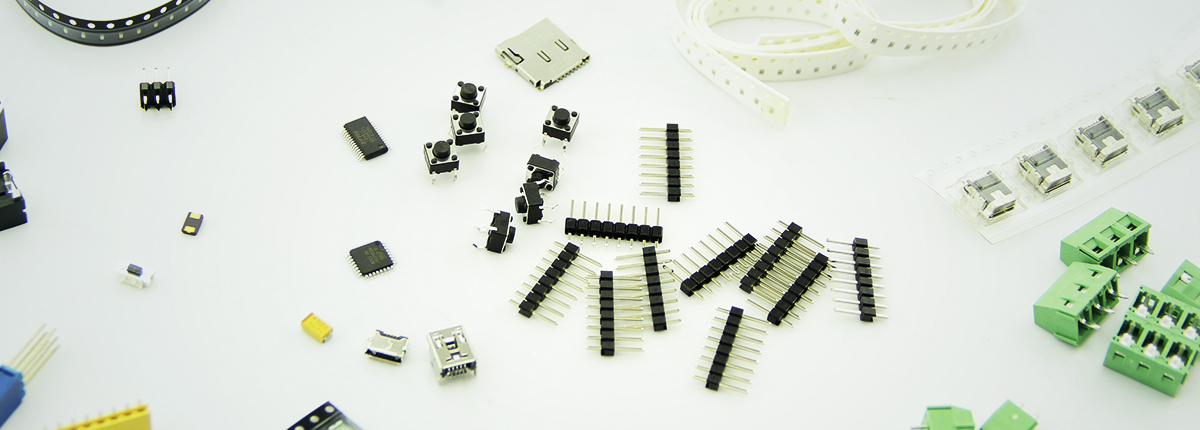
Seeed’s Open Parts Library Now Available on SnapEDA!
Read moreWe are excited to announce that Seeed Studio’s Open Parts Library is now available on SnapEDA! For those unfamiliar with Seeed, they’re an open hardware facilitator based in China that inspires startups and makers with electronics resources, and provides in-house engineering, supply chain management, and manufacturing services. What exactly is the Open Parts Library? When designing a circuit board…
-

Part Verification on SnapEDA
Read moreI am often asked how SnapEDA vets the quality of the CAD files it provides. Since launching, we’ve had a rating & commenting system to provide a feedback loop for engineers to report inaccuracies with CAD files, or to vouch for their quality. Although this system is leaps and bounds better than any other alternative means of sourcing CAD files, we’ve long wanted to…
-
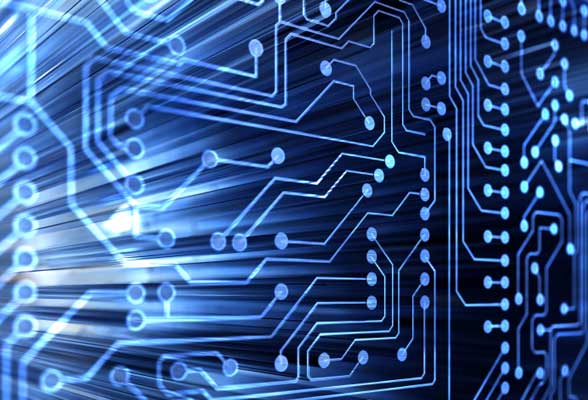
How to Rate Your Downloads on SnapEDA
Read moreIf you’d like to provide feedback on a part you download from SnapEDA, you can easily rate it on each part page as shown below. But if you download many parts, it could be time-consuming to visit each page to rate it after downloading. We’ve now made it much easier to provide your feedback on the…
-
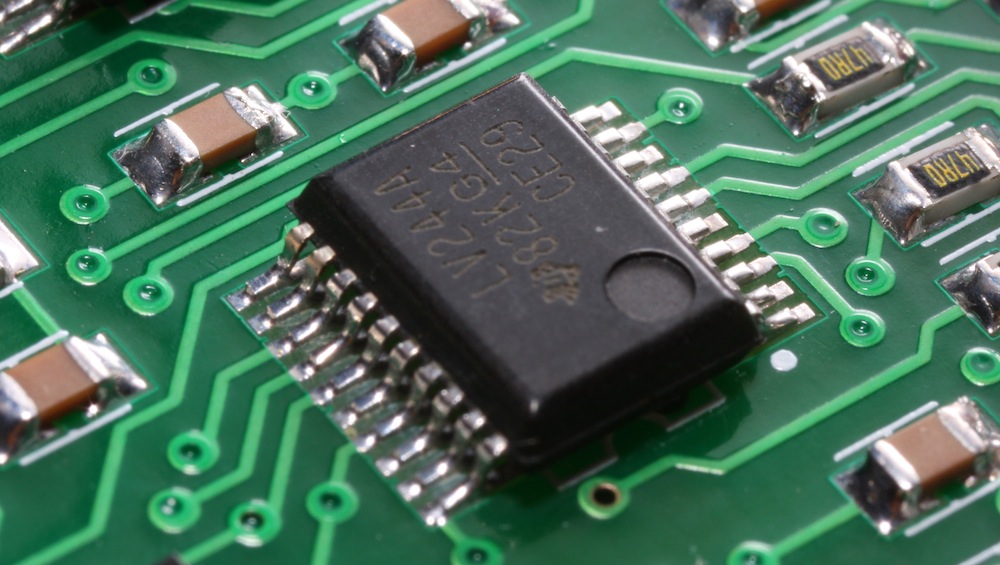
The IPC-7351 Specification Explained: SOIC Components
Read moreOne of the most common questions designers have while creating printed circuit board (PCB) footprints is: what are the correct dimensions for the pads? Increasingly, designers are adopting the IPC-7351 standard, which provides guidelines for calculating pad dimensions. In general, following standards is a good idea since it helps maintain consistency, accuracy, and reliability — all…
-
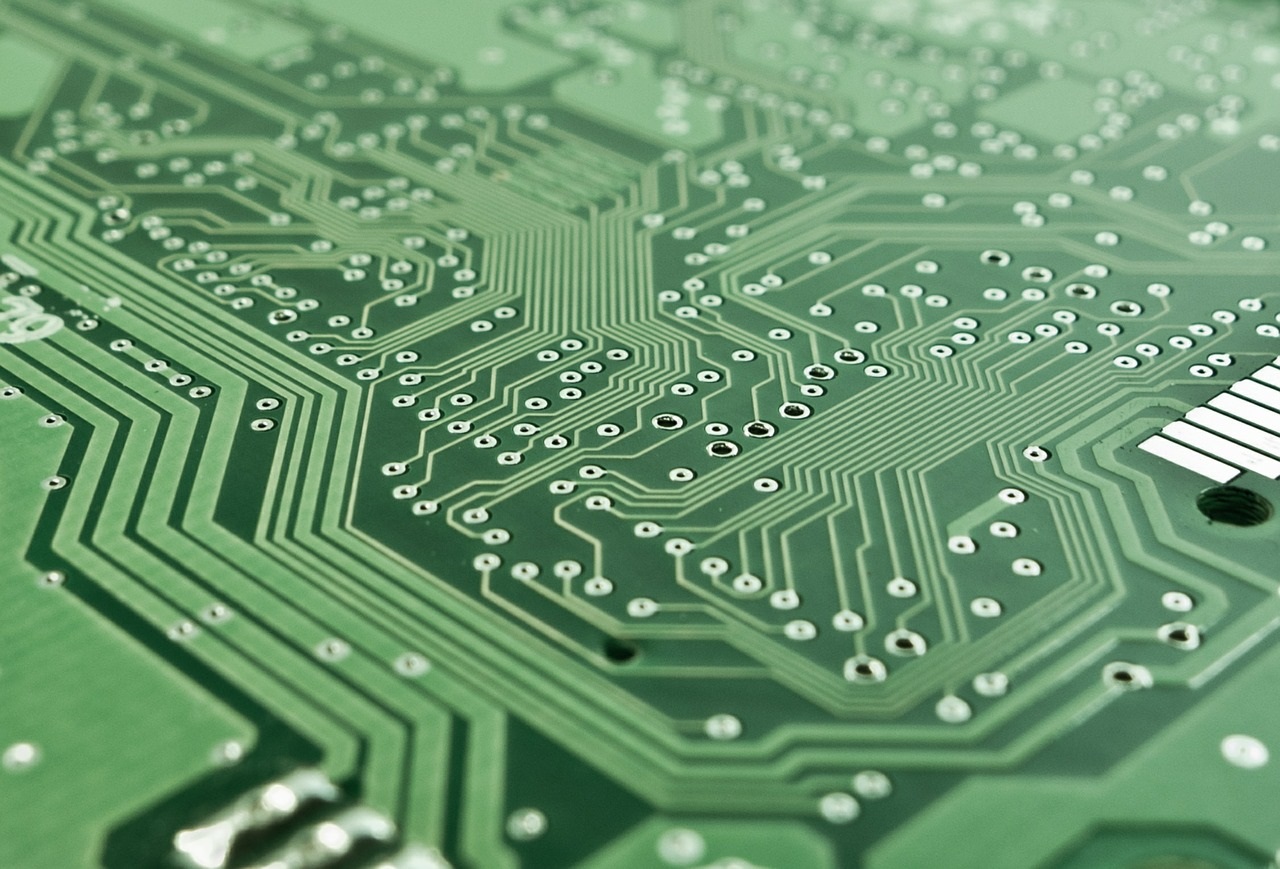
It’s Finally Here: Support for OrCAD and Allegro on SnapEDA!
Read moreToday, we’re pleased to announce that one of SnapEDA’s most requested export formats is finally live. We have released support for Cadence Allegro and OrCAD on SnapEDA! SnapEDA is an ecosystem for PCB design, providing CAD data — such as PCB footprints and schematic symbols– for millions of electronics components. This allows engineers to get…
-

Linkitz: Wearable Tech That Introduces Girls to STEM
Read moreWe’ve all heard the stats that the percentage of women that go into STEM (science, technology, engineering and math) fields could be better. Luckily a new class of toys are aiming to bridge the gap by introducing more girls to programming and technology at a young age. Linkitz, a Toronto-based startup, makes code-able friendship bracelets as a way to teach…
-
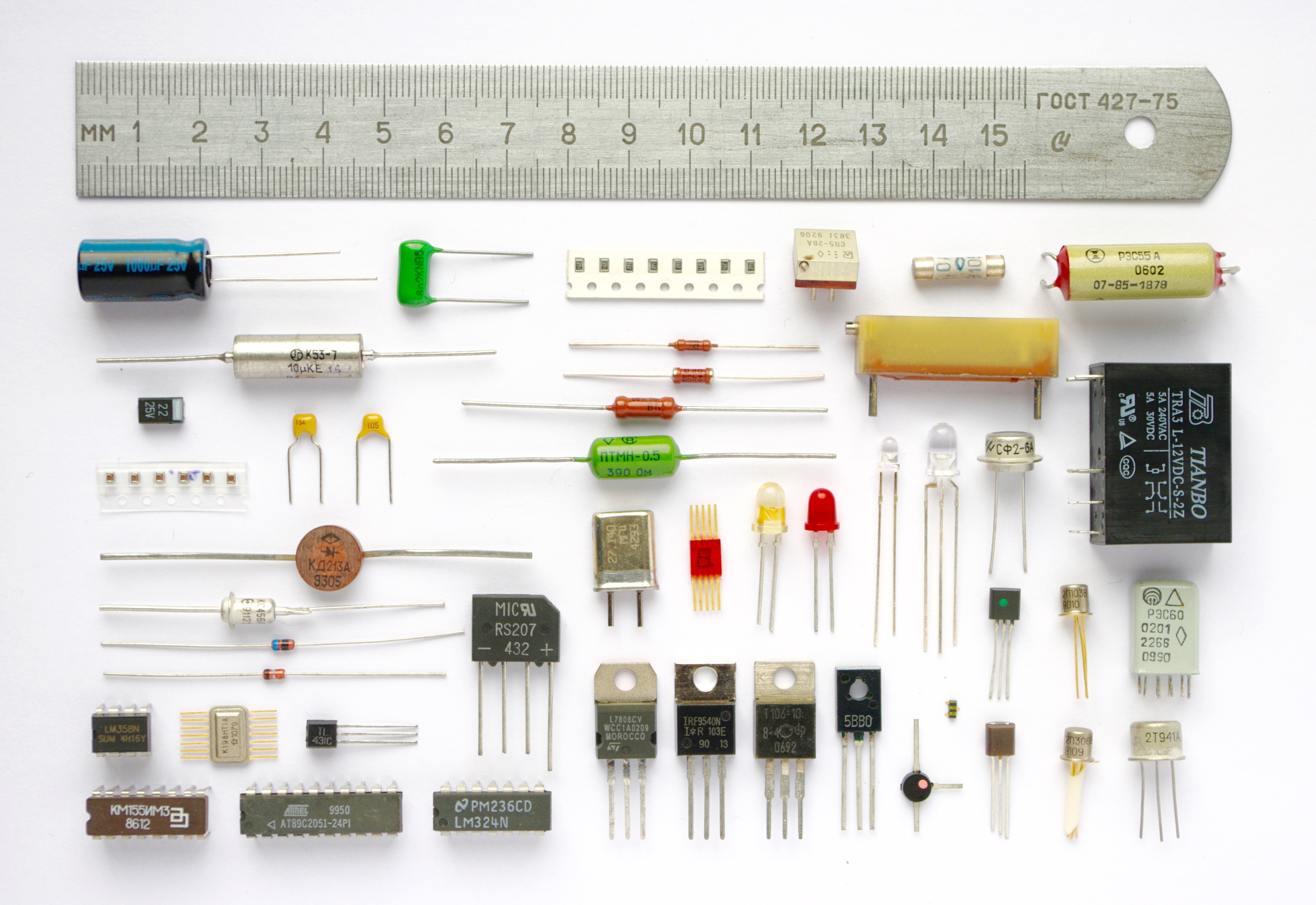
How to Ask a Question About an Electronic Component on SnapEDA
Read moreOne cool feature on SnapEDA is the ability to ask a question about a specific electronic component. This is a powerful feature because it allows you to tag your question to a particular electronic component so that other engineers helping you can quickly refer to the attached datasheet, specs, symbol/footprint, and other details needed to pinpoint the issue quickly.…