
Easier ways to give feedback on CAD parts
It it now easier to view or add feedback on CAD models with our new commenting system. When we initially launched the Comments section, it was required to down-vote a part in order to be able to enter a comment. However, the feedback we received was that it would be useful to be able to point out certain attributes in a CAD model, without necessarily giving it the “thumbs down”.
To give it a try, just go to the Comments tab on any part page. You can then view existing feedback, or leave your own comment (assuming you’re logged in).
You’ll also continue to see the thumbs up/thumbs down on every CAD model, as shown below.
Finally, while community feedback is helpful, SnapEDA’s patent-pending diagnostic checker (Validations tab) also runs important automated checks to give you further insight into the quality of CAD models.
Happy commenting, and let us know if you have other ideas in terms of how we can further provide transparency into CAD model quality.

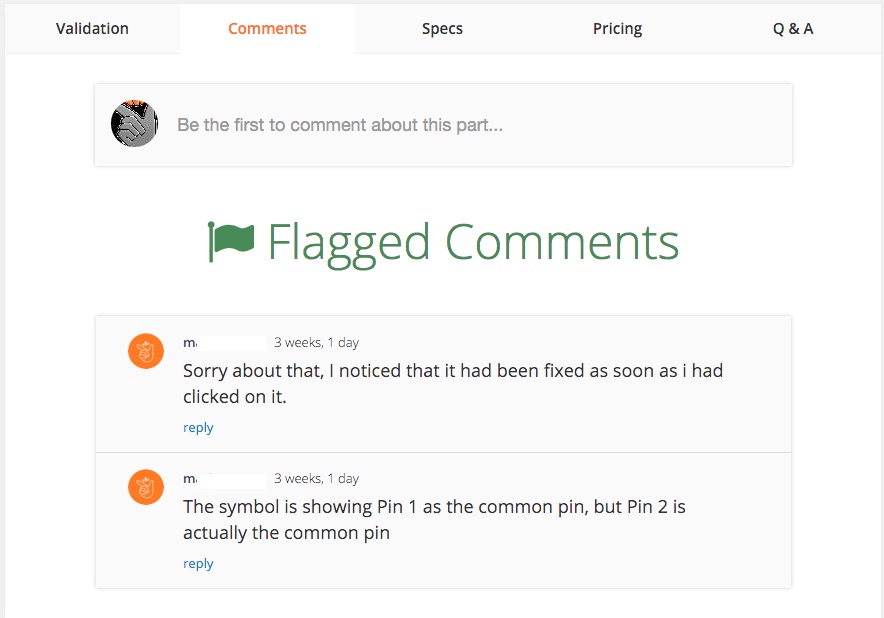
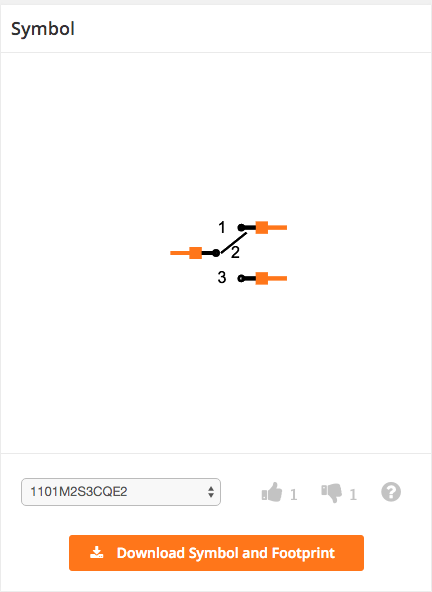
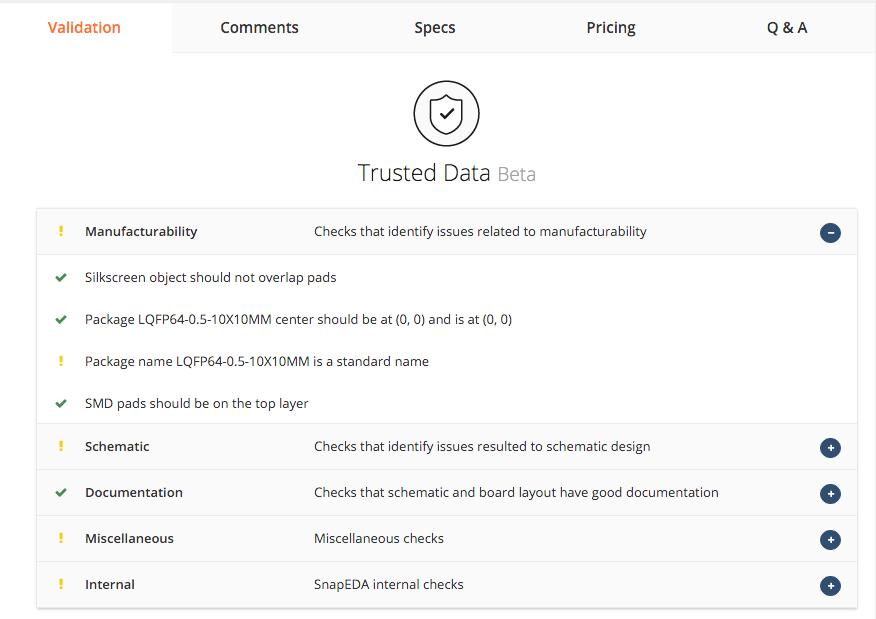


Comments (1)
krishna prasad
May 12, 2016 at 7:32 am
SNAP EDA has done a great job compiling Many Part Libraries with PCB Foot prints allowing designers to save precious Time.
However one caveat, some parts need to be reverified with Pin Mapping and Footprint before actual usgae.