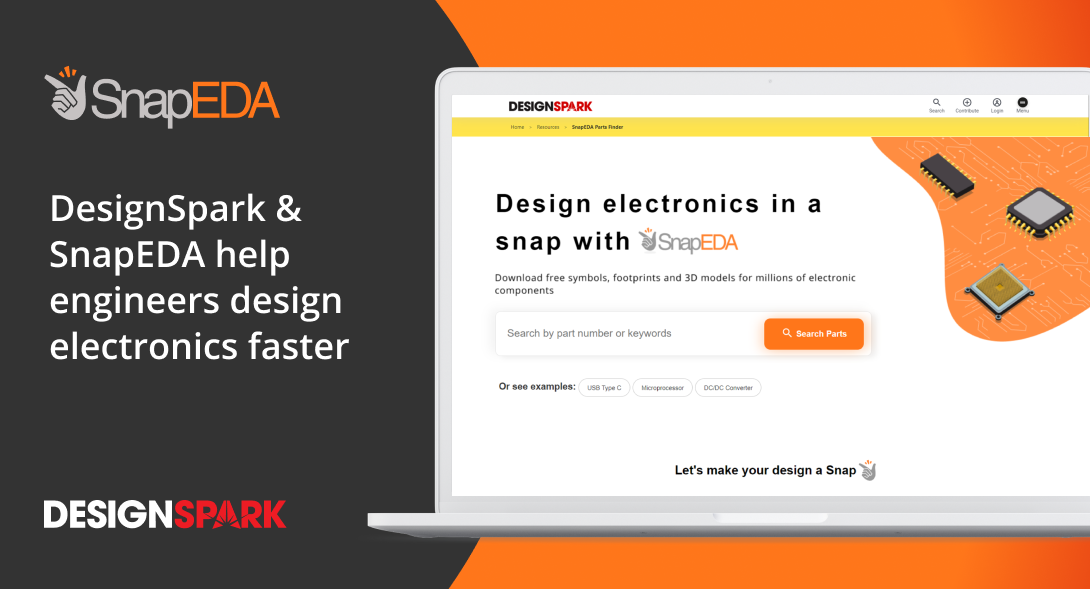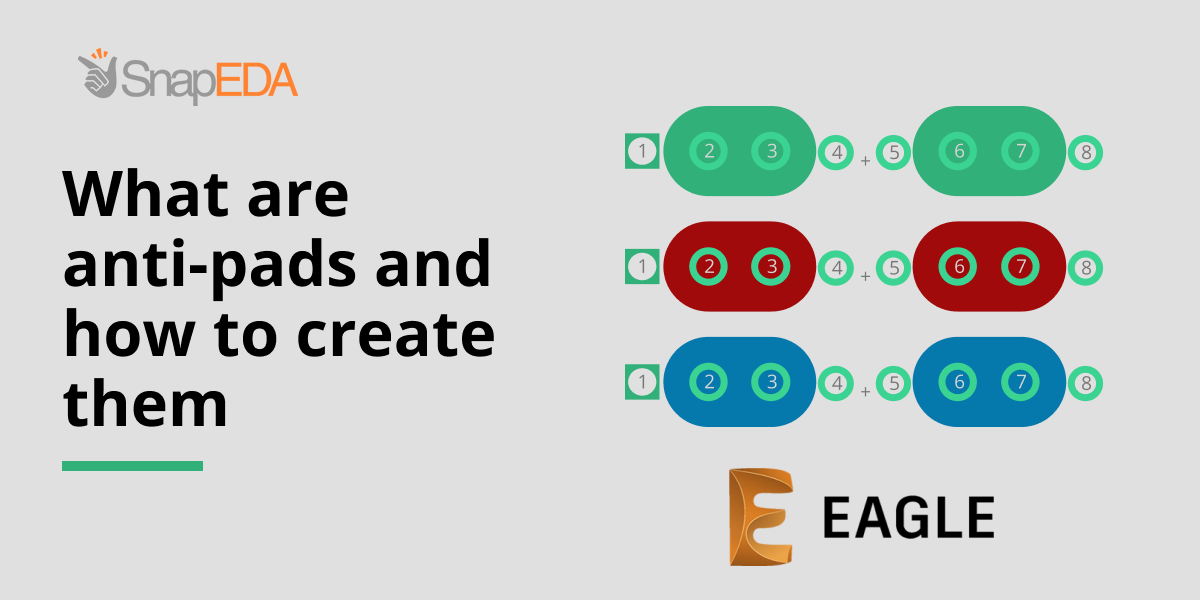Today we are pleased to announce our collaboration with DesignSpark, an online design community and resource centre for design engineers provided by RS Components. DesignSpark was launched 11 years ago, with a mission of providing resources, tools and technical support to engineers. This is certainly a mission that resonates with us here at SnapEDA, where…
-
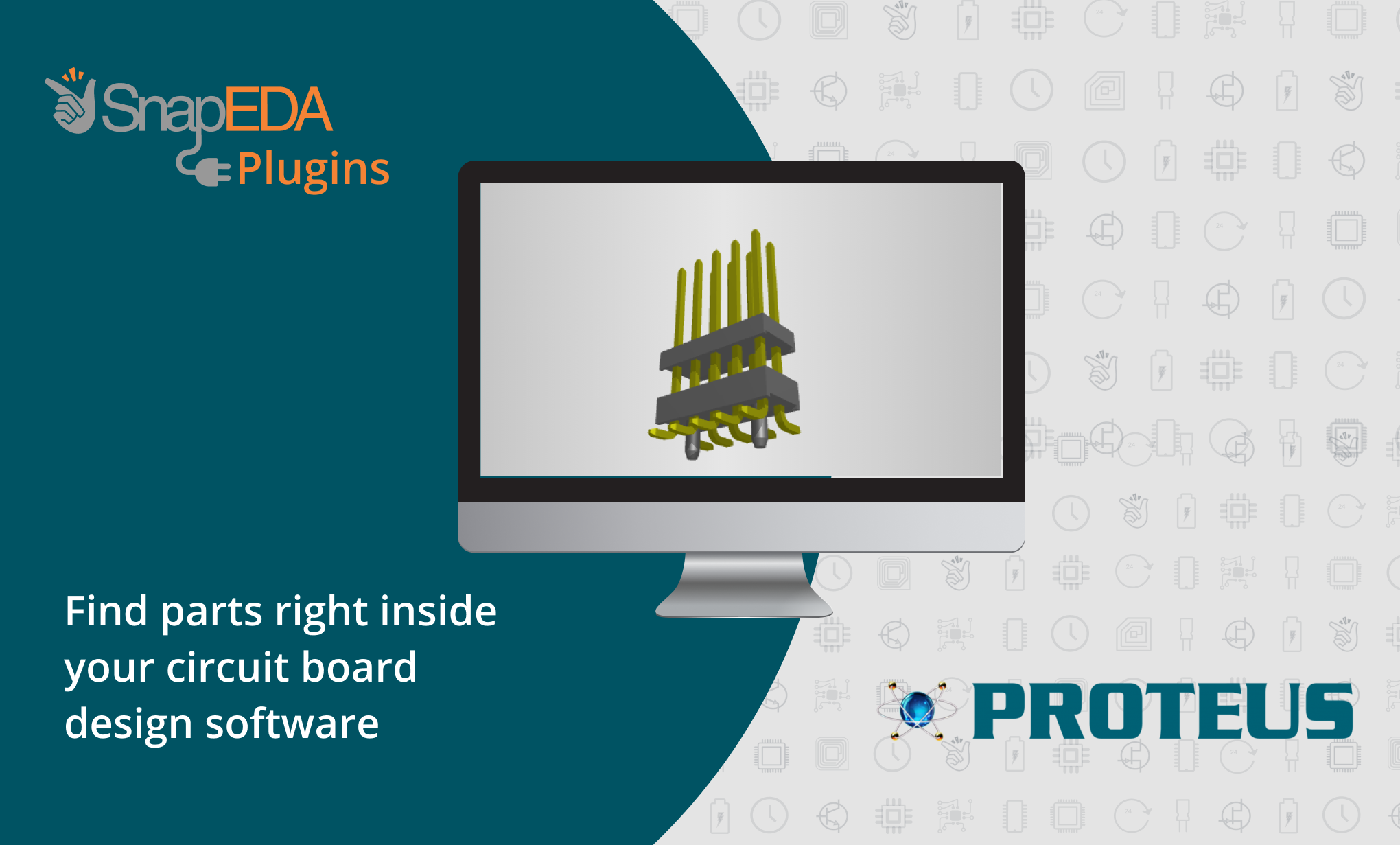
SnapEDA is now available within Proteus PCB software
Read more3. To import parts, the system will prompt you to provide your SnapEDA username and password or you can go to the registration form to create an account with us if you haven’t already.
-
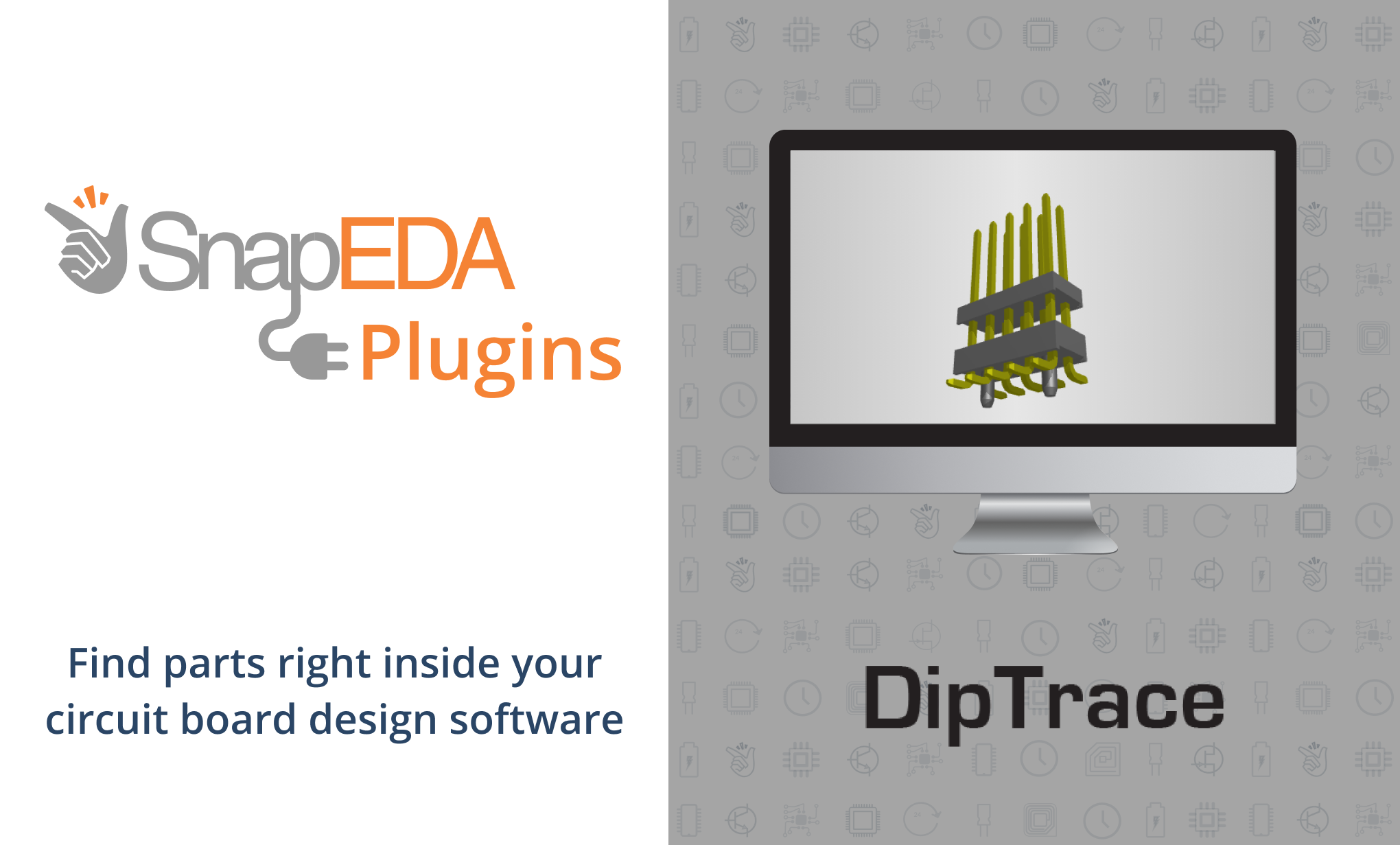
DipTrace users can now design faster with integrated SnapEDA search
Read moreYou’re now able to use the part as you wish. With this new SnapEDA search integration in DipTrace, we hope you save time when downloading and importing models from various sources. Learn more about this new integration here
-
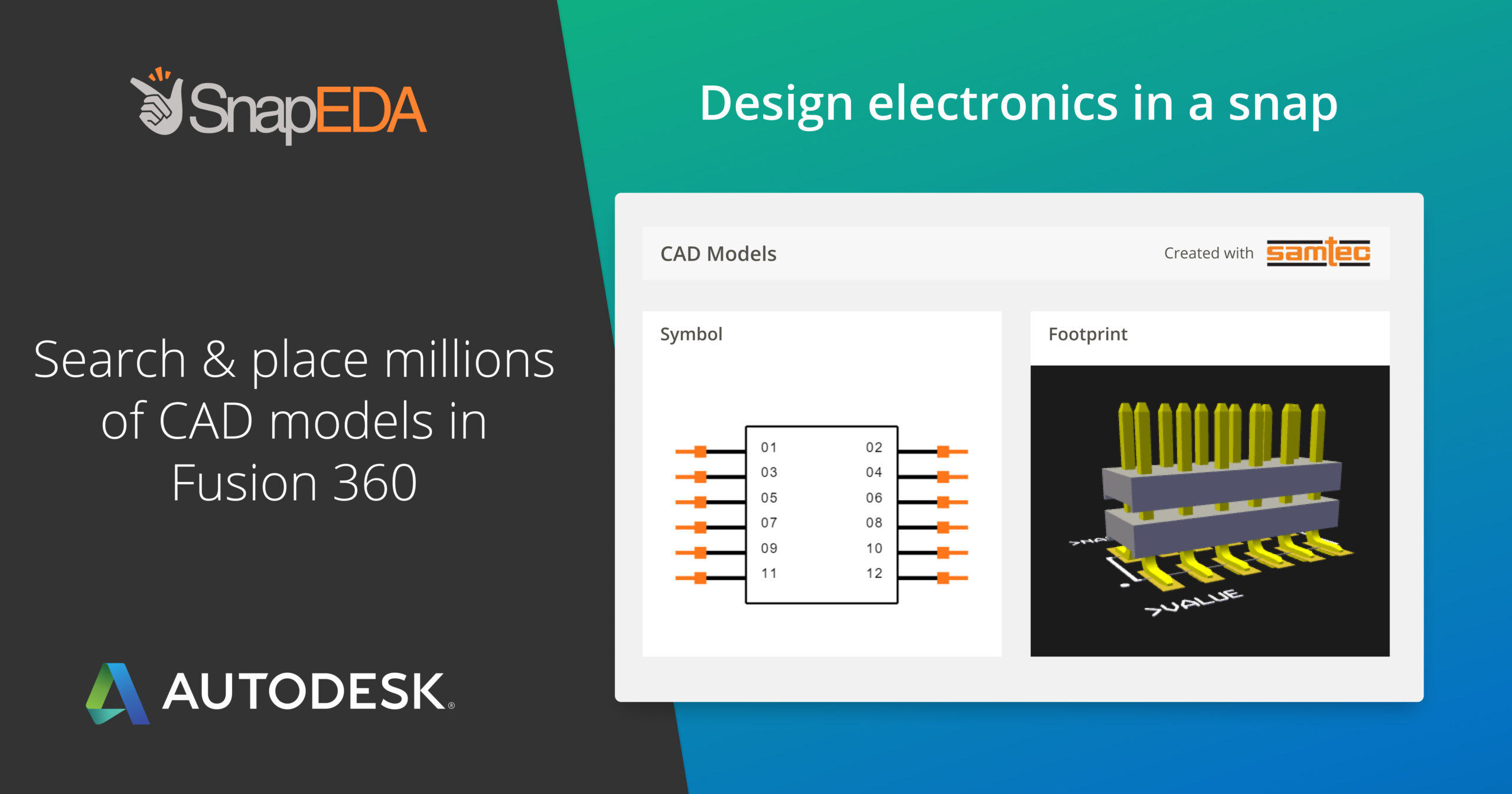
Introducing SnapEDA for Autodesk® Fusion 360®
Read moreToday, we are pleased to announce the new SnapEDA for Autodesk® Fusion 360® app. This new app integrates SnapEDA’s database directly within Fusion 360, enabling electronics engineers and designers to search and place millions of electronic component models directly within the Fusion 360 environment. Over the last few years, we’ve noticed that engineers are increasingly relying…
-
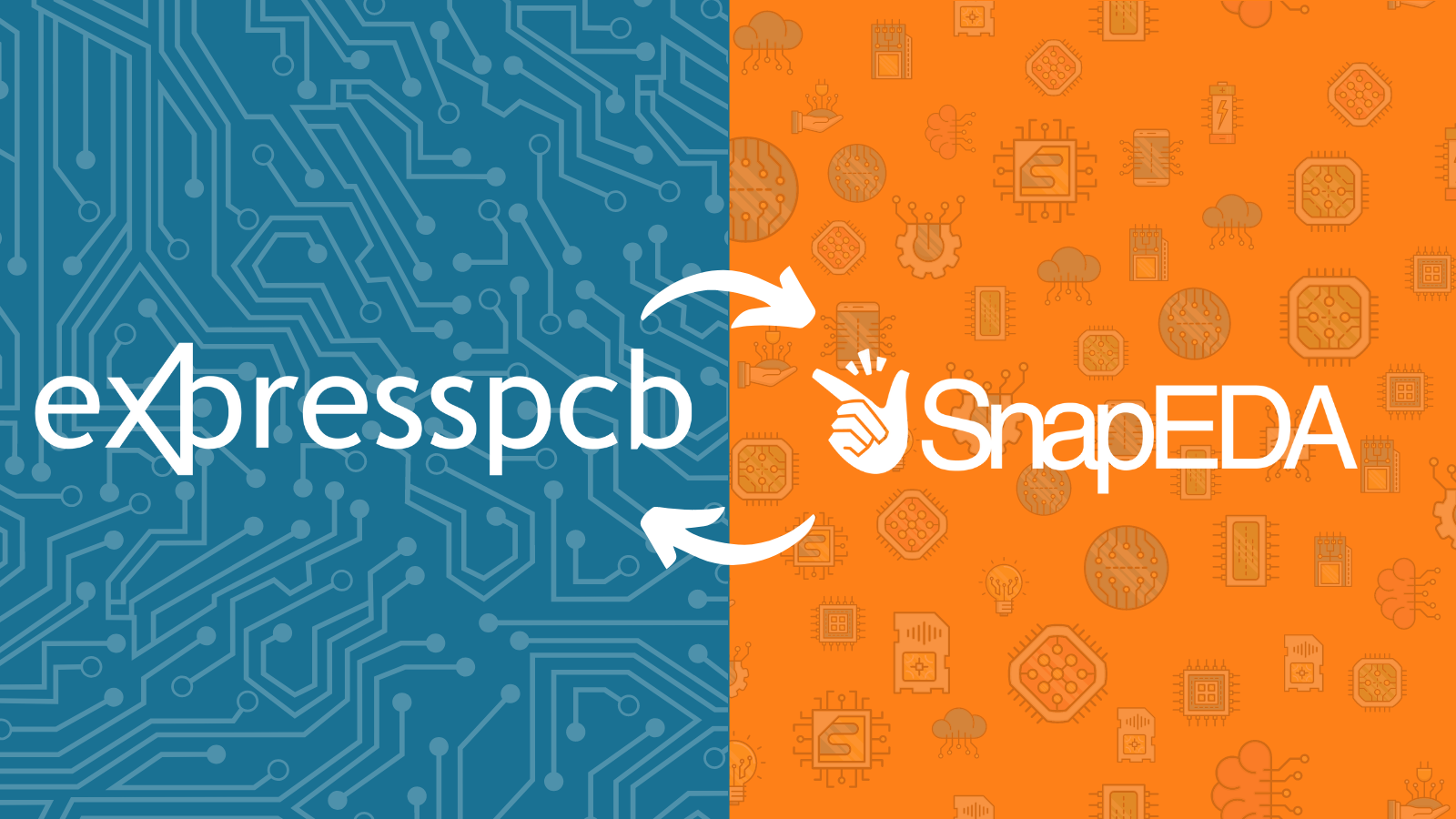
Search and place SnapEDA libraries within ExpressPCB
Read moreToday, we’re excited to announce our collaboration with ExpressPCB, a free, easy-to-use PCB design software. This new collaboration makes SnapEDA’s parts libraries searchable and placeable directly within ExpressPCB.
-
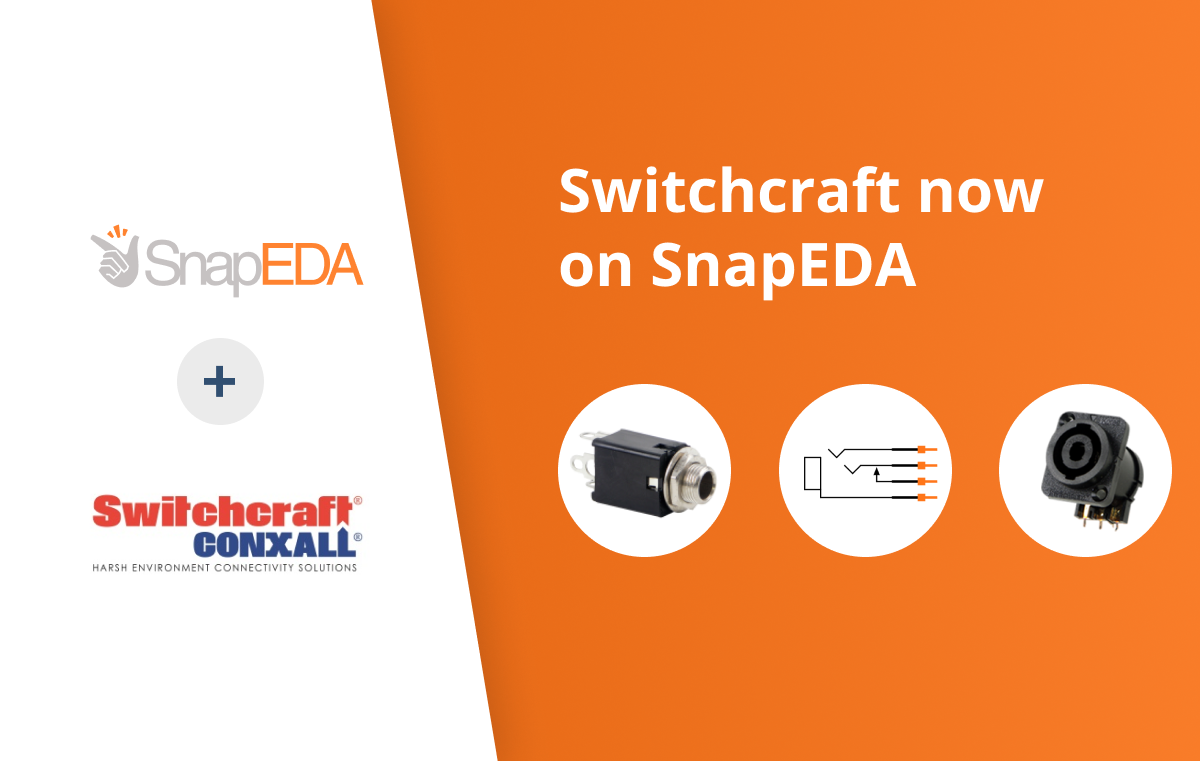
Switchcraft CAD models are now available on SnapEDA
Read moreToday we’re pleased to share that hundreds of new Switchcraft models are now available on SnapEDA. Switchcraft is a leading electromechanical component manufacturer with thousands of products, ranging from power jacks, to sealed circular connectors, to audio connectors. Their products, made in their Chicago-area factories, are known for being durable and reliable. The new models…
-
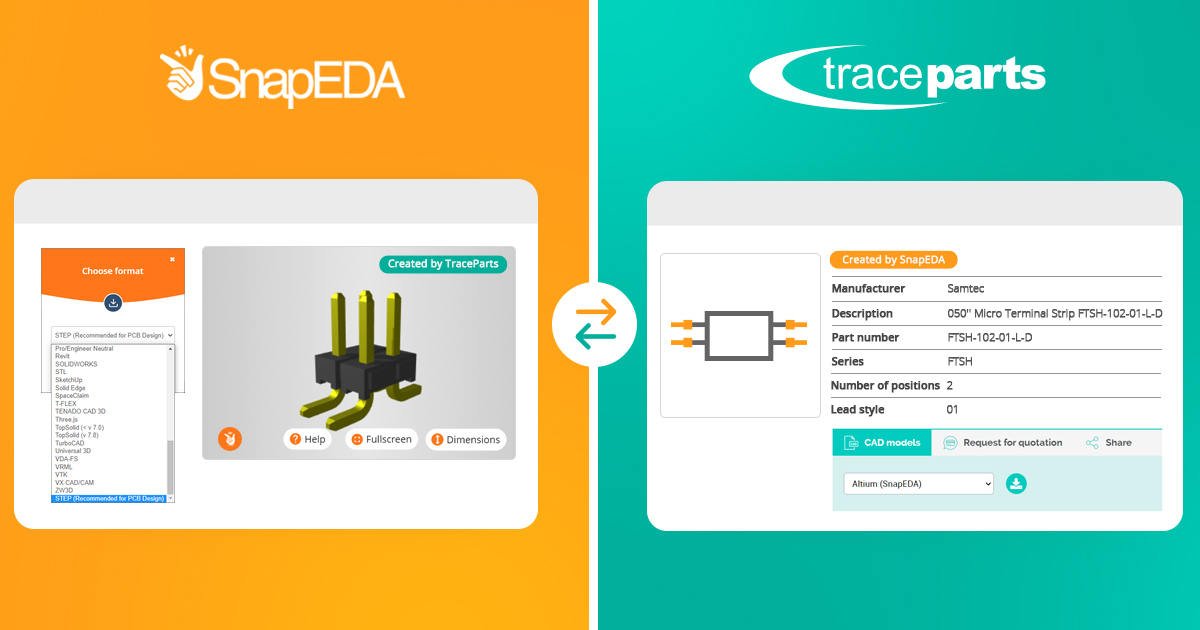
SnapEDA welcomes TraceParts to the SnapEDA community
Read moreToday we’re launching a new partnership with TraceParts, a leading provider of 3D digital content for engineers. With the new partnership, engineers will be able to find hundreds of thousands of mechanical computer-aided design (M-CAD) models downloadable in a wide range of formats directly through SnapEDA. This new partnership is intended to offer our engineering…
-
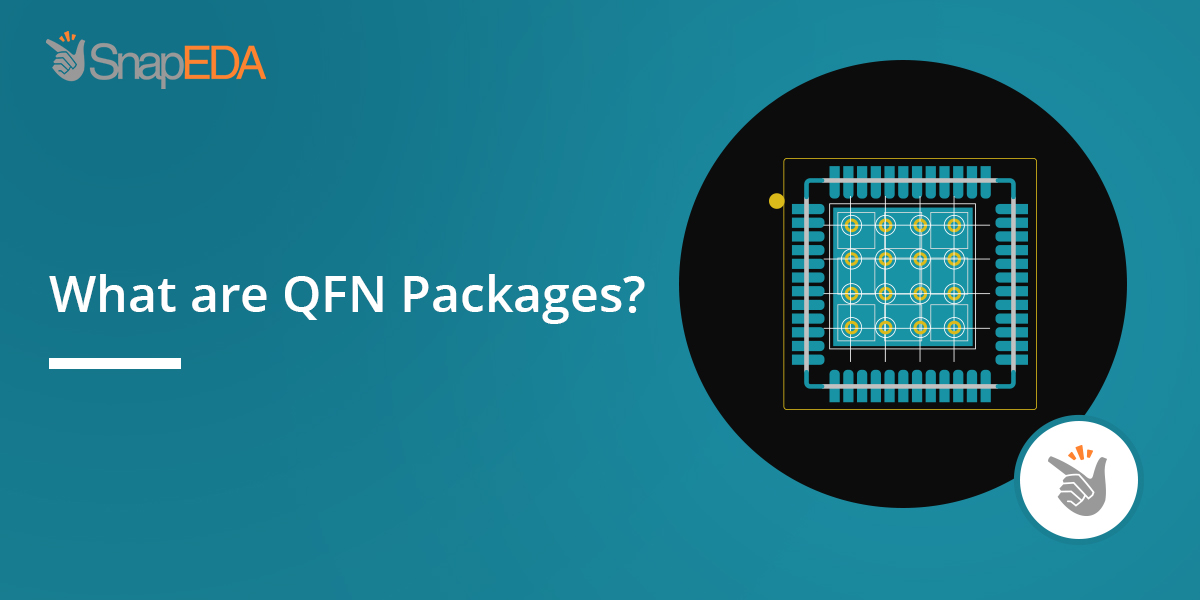
What are QFN Packages?
Read moreQFN (quad flat no-lead) package is an IC component best used for programmable modules and microcomputers. It is also recommended to use this package for PCB designs with size, thickness and weight considerations. It is also known as quad micro leadframe package. Using QFN Packages Pros: Size and weight– It is a thin, compact package…