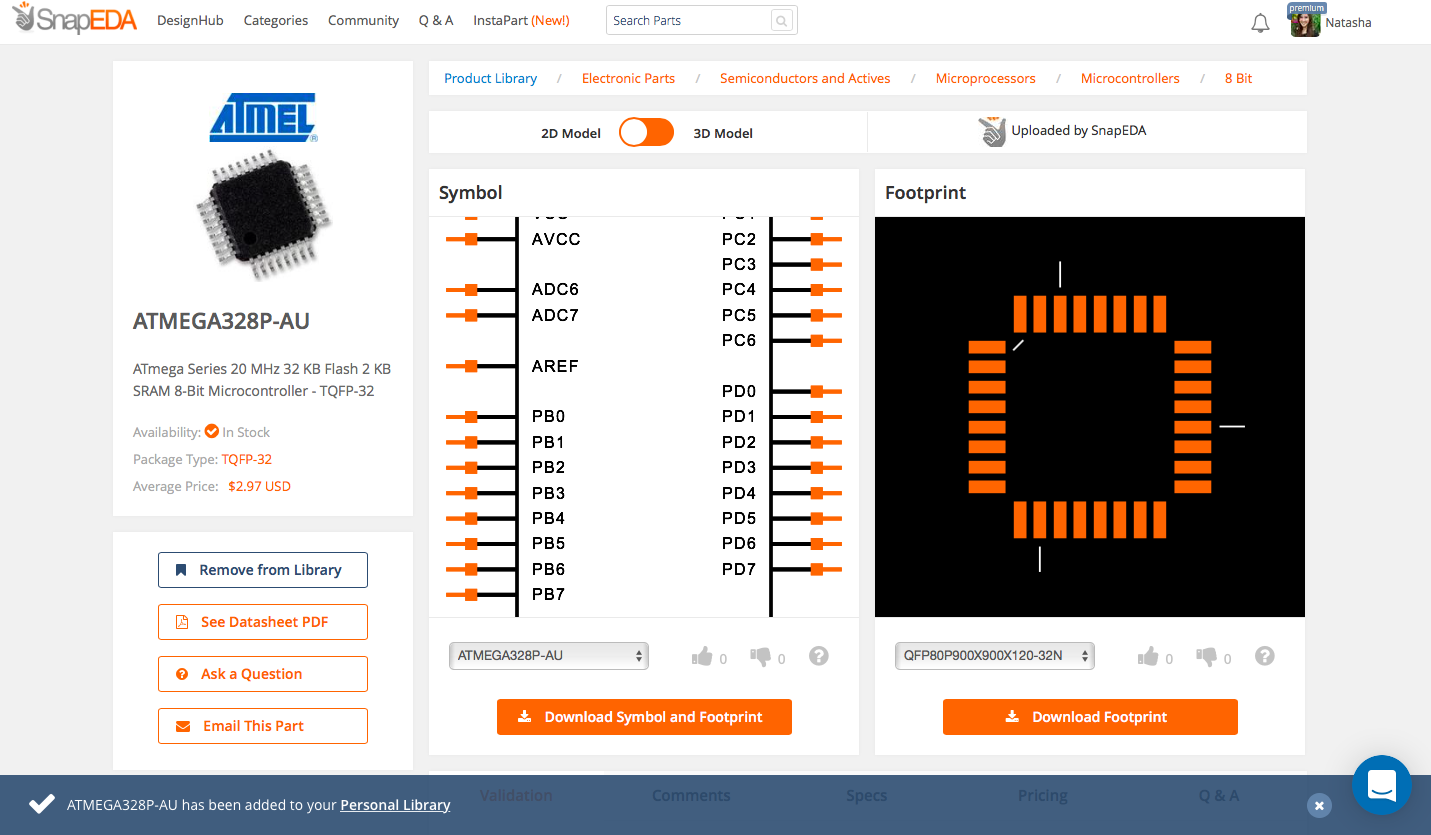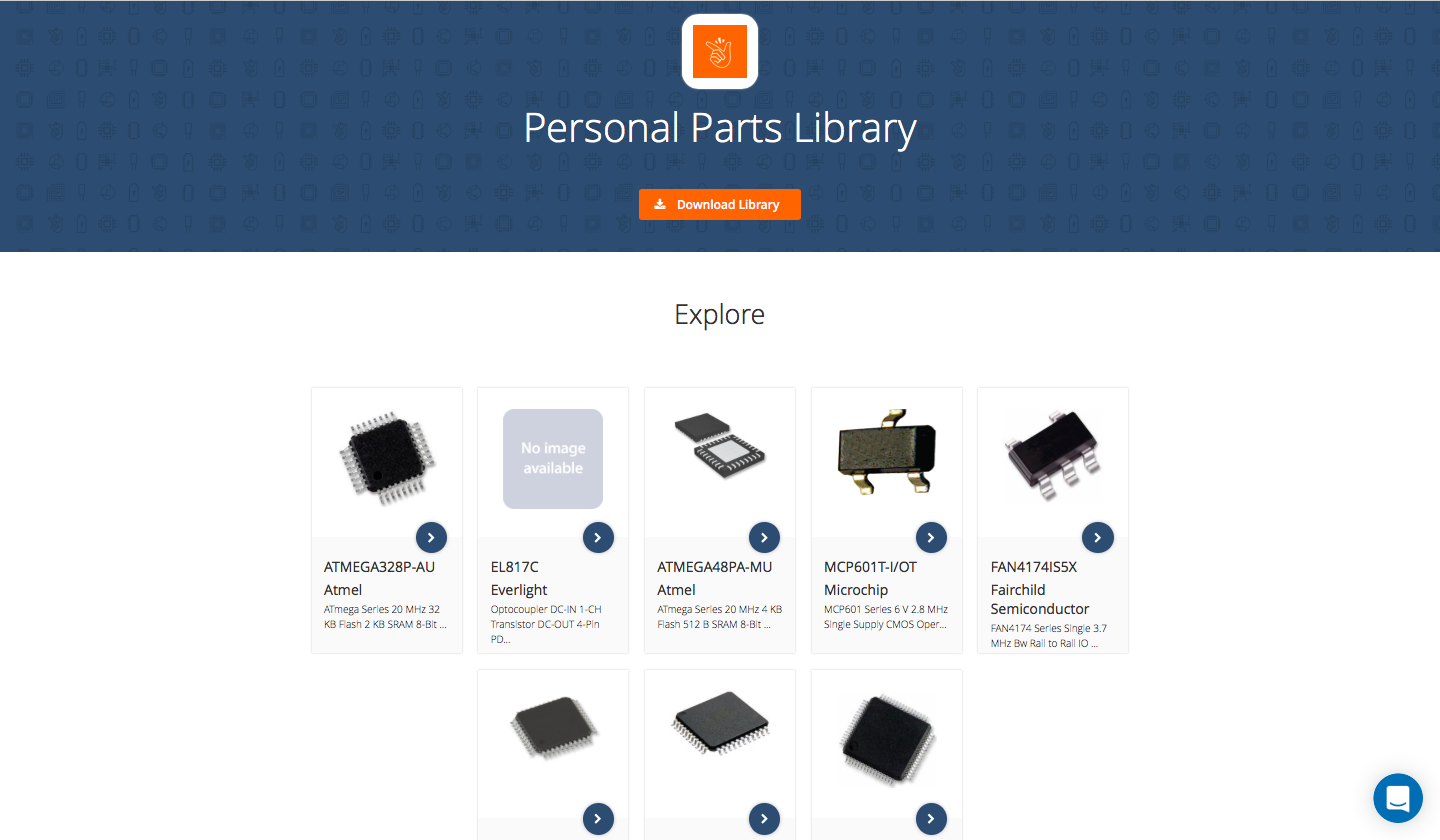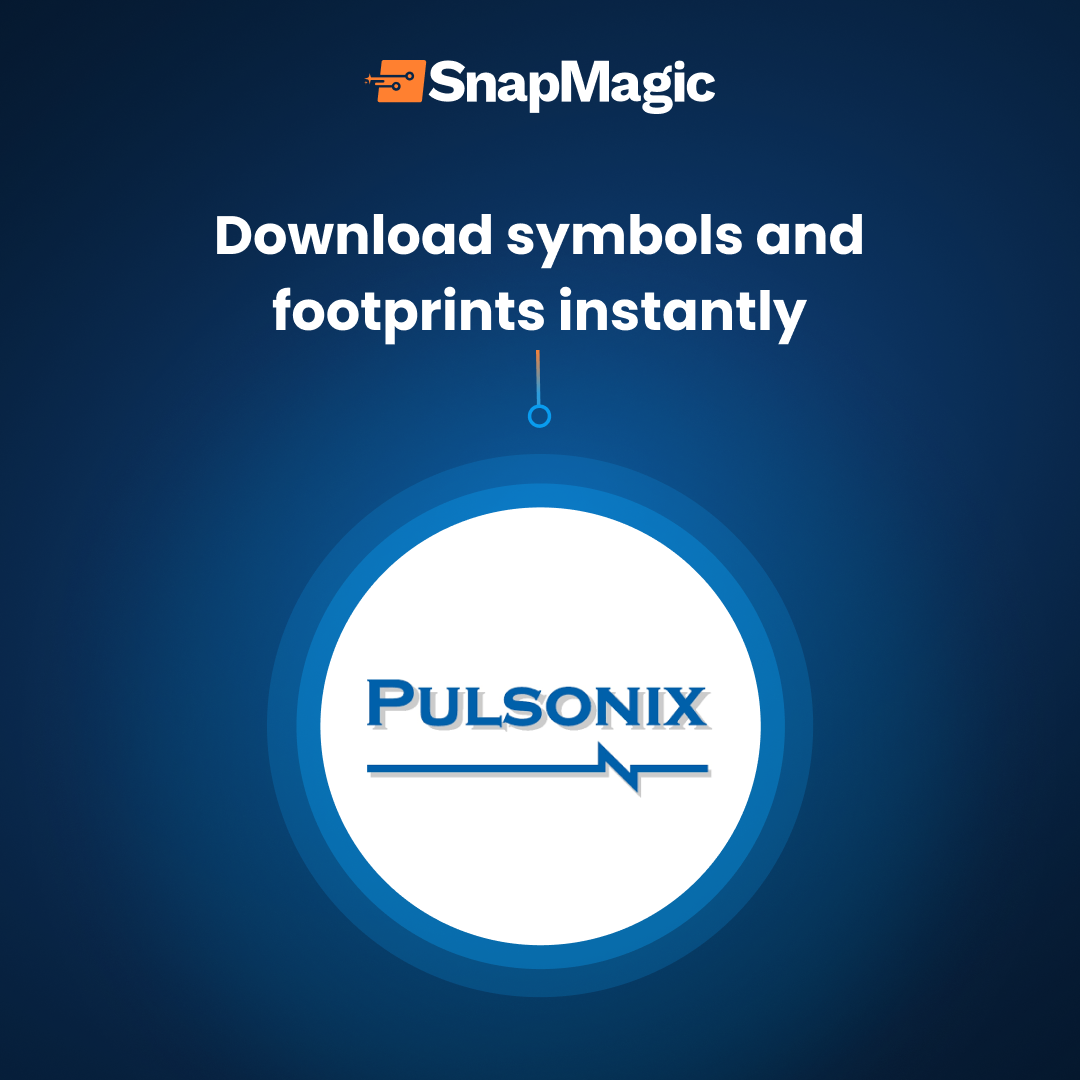Track your favorite electronic components with new private libraries!
You can now create a free, private library of your most-used electronic components on SnapEDA. After creating the library, you can then download all the symbols & PCB footprints as a single library for easy import into your design tool of choice, rather than downloading each part individually.
This quick tutorial will show you how to create your own private library on SnapEDA which can be downloaded to your design tool of choice. (SnapEDA supports export to Altium, KiCad, EAGLE, & more.)
How to Create a Private Library on SnapEDA
(Note: you can follow along using this example part)
- Simply navigate to any product page and select “Add to Library” in the left panel.
 You’ll get a notification at the bottom of the page letting you know that the part has been added to your private library as shown below.
You’ll get a notification at the bottom of the page letting you know that the part has been added to your private library as shown below.
2. Keep adding parts until you have a strong library for your design
3. Your private library can be found on your homepage (click on the SnapEDA logo when logged in), or by going to DesignHub > Personal Parts Library
4. To download your entire library of symbols & footprints in one-go by, click on Download Library (note: this is a feature that is part of our new SnapEDA Standard tier)
Happy designing and we hope you enjoy this new feature!