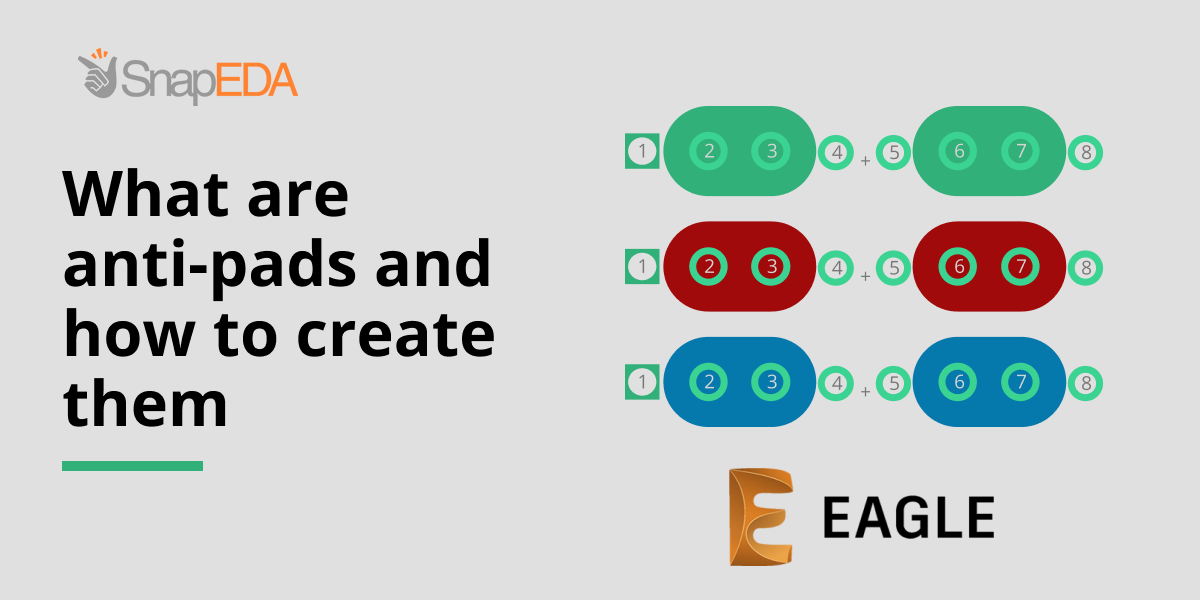-
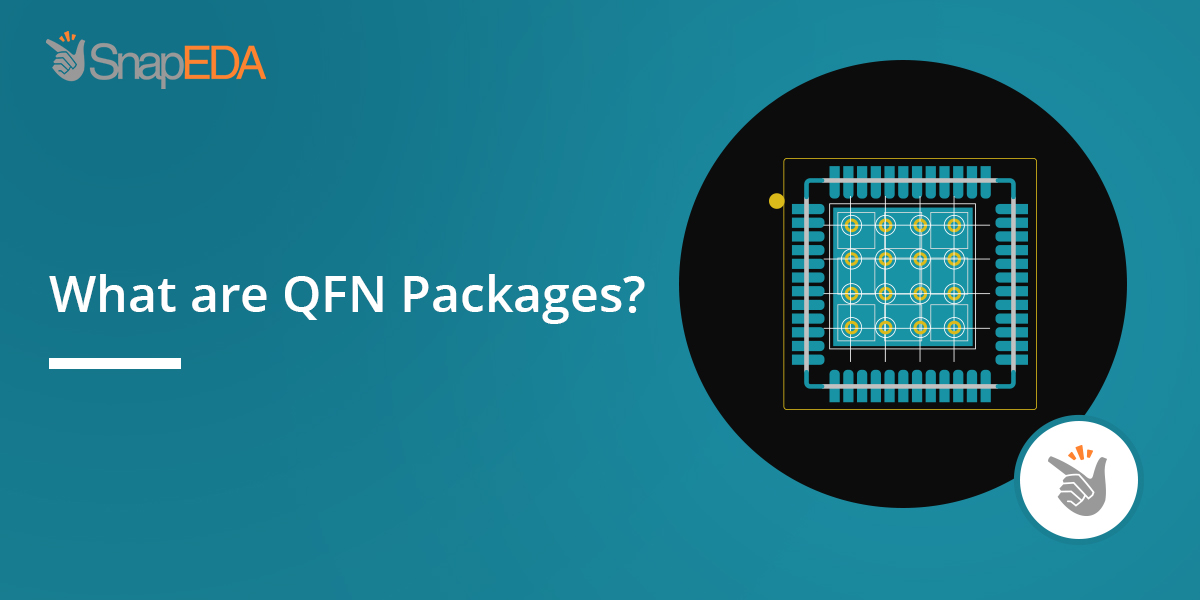
What are QFN Packages?
Read moreQFN (quad flat no-lead) package is an IC component best used for programmable modules and microcomputers. It is also recommended to use this package for PCB designs with size, thickness and weight considerations. It is also known as quad micro leadframe package. Using QFN Packages Pros: Size and weight– It is a thin, compact package…
-
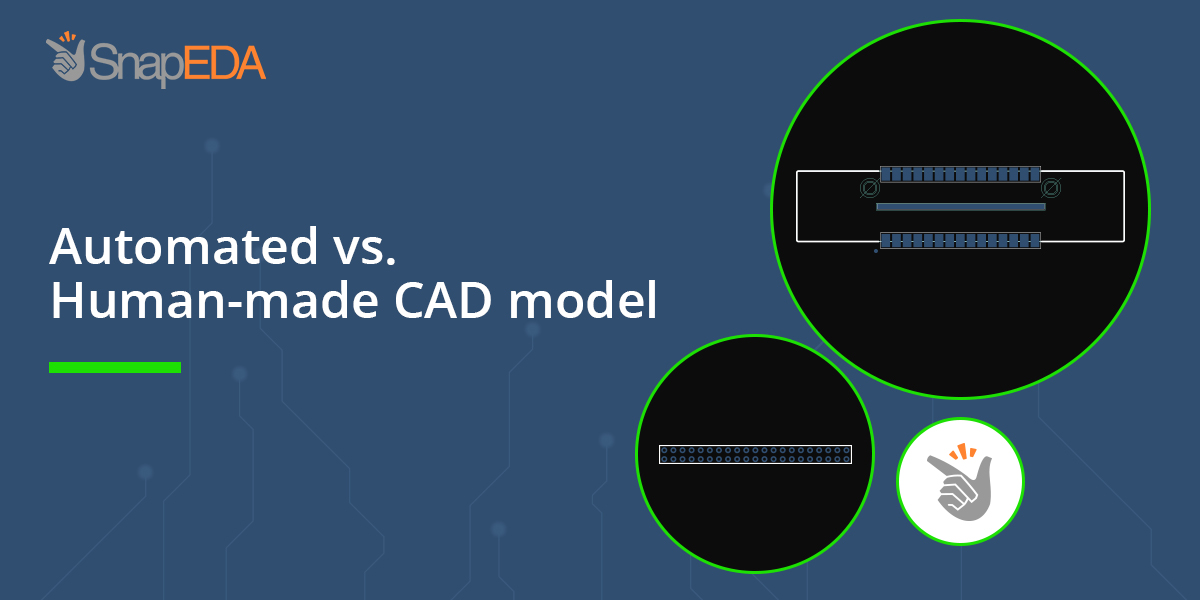
Automated vs. Manually-Created CAD Models
Read moreAre software-generated CAD models better or worse than those created manually by engineers? What are the pros and cons of each development style? In this post, we list the pros and cons of each type of model, and then share SnapEDA’s development process. Manually-Created CAD Models Manually created models are made individually based on a…
-

SnapEDA launches new 3D viewer
Read moreWe’re excited to share that we have launched a new and improved 3D viewer for our parts. It allows engineers to preview 3D models available on SnapEDA before download. We’ve added three key features, based on feedback from our community. First, we’ve added dimensions to the viewer so that engineers can verify key measurements before…
-

SnapEDA now supports Altium’s native .IntLib format
Read moreAfter lots of feedback from the SnapEDA community, we are excited to introduce a new, native Altium exporter! ✨ This exporter will make it more seamless to download Altium symbols & footprints into your designs. In a few clicks, you’ll get your symbols & footprints in their native *.intlib format. What this means for Altium designers Altium…
-

Getting started with SnapEDA Part II: Using InstaBuild
Read moreIn the second part our Getting Started guide, we’ll be showing you to how to use SnapEDA to speed up symbol & footprint creation when the exact part you need doesn’t yet exist in our library.
-

SnapEDA updates KiCad footprint support!
Read moreAfter countless requests from the KiCad community, we are pleased to announce that SnapEDA is now supporting the latest KiCad footprint format! This is great news for KiCad users because this format, introduced in KiCad Version 4, brought many improvements that benefit our community starting today! These improvements include native-software support of slotted holes (oval…
-

Why open hardware needs open software – and more from Wayne Stambaugh of KiCad
Read moreWayne: I think there are two primary motivators that drive open source software development. One is dissatisfaction with existing software and the other is giving back to the community. I used open-source software both personally and at work for quite a few years before I found a project that was a good fit so that I…
-
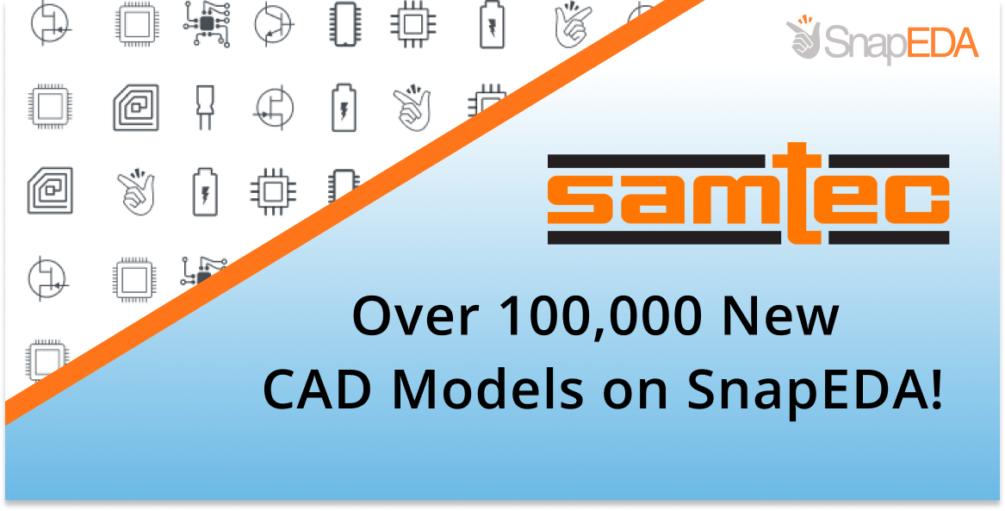
Over 100,000 new Samtec models now on SnapEDA!
Read moreWe’re excited to announce that you can now find new symbols and footprints for over 100,000 Samtec products on SnapEDA! Founded in 1976, Samtec is a privately held, $713MM global manufacturer of a broad line of electronic interconnect solutions. They’re among the most in-demand connector manufacturers on SnapEDA. With these new symbols & footprints, designers can…
-

You can now customize your InstaPart requests!
Read moreGreat news for engineers who have custom requirements and preferences for their parts libraries. It is now possible to specify custom instructions when requesting a symbol and footprint on SnapEDA via our InstaPart service! This new feature is helpful when you want to deviate from the standards we use. For example, some engineers want “no…