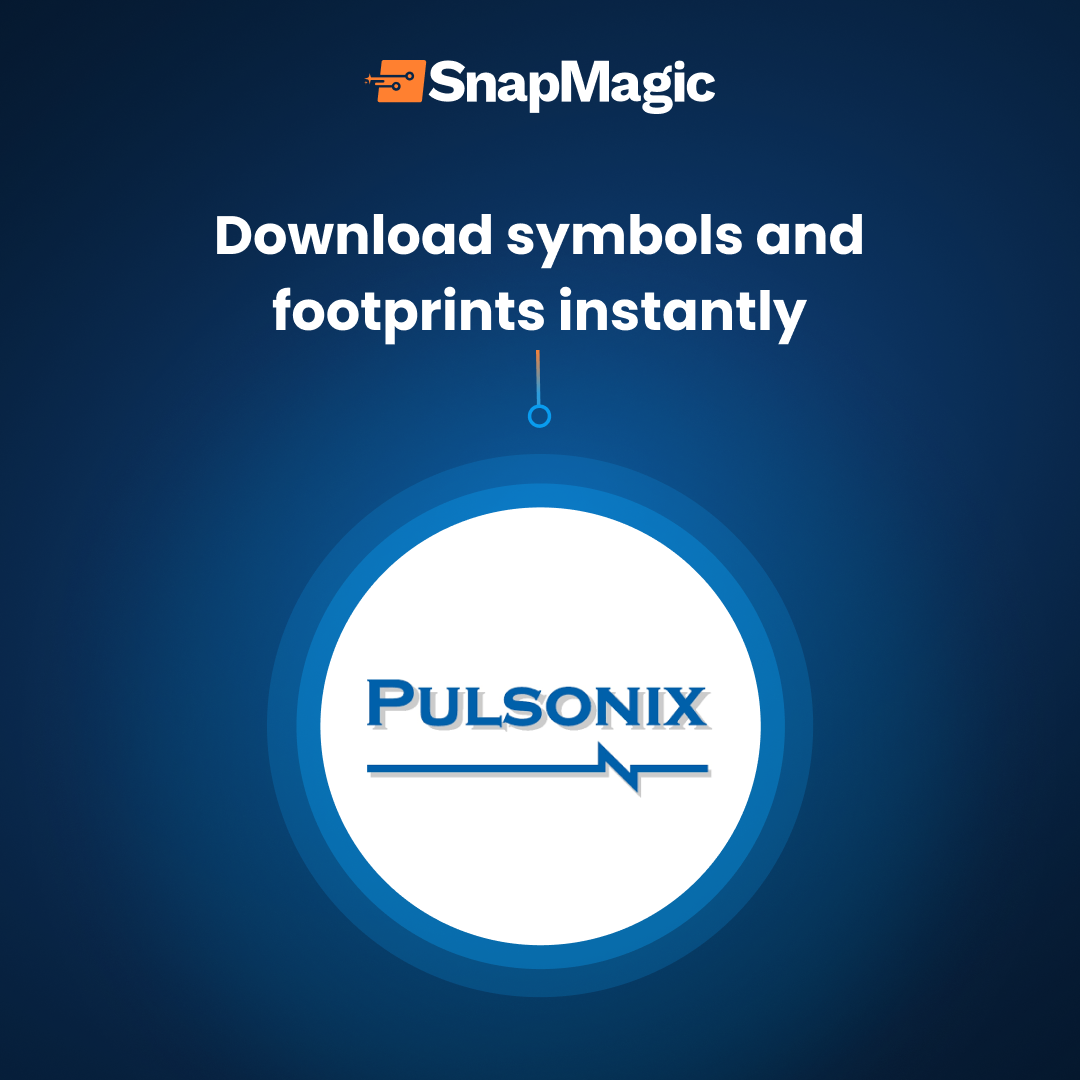The SnapEDA team is thrilled to announce a new way for KiCad users to customize their schematic symbols! Traditionally, SnapEDA offered one style of schematic symbols for KiCad which overlapped functionally identical symbols pins, despite them having different footprint pins. We initially chose this approach due to early feedback from KiCad users who said it made…
-

New Osram Optoelectronics on SnapEDA! 💡
Read moreToday we’re excited to announce that we’ve collaborated with Osram to release new optoelectronics products on SnapEDA! These new products include photodiodes, phototransistors, LEDs, laser diodes and infrared emitters, which now come complete with symbols & footprints for instant design-in. Whether you’re designing automotive lighting, industrial, mobile, or general lighting electronics, Osram’s products are recognized…
-

How does SnapEDA handle slotted holes?
Read moreOne of the most common questions we are asked is how we handle slotted holes in various PCB design tools. Because each tool handles slotted holes differently, we’ve created guides for each format so you can learn how to properly import the slotted holes, how they’re represented, and how to properly communicate the presence of…
-
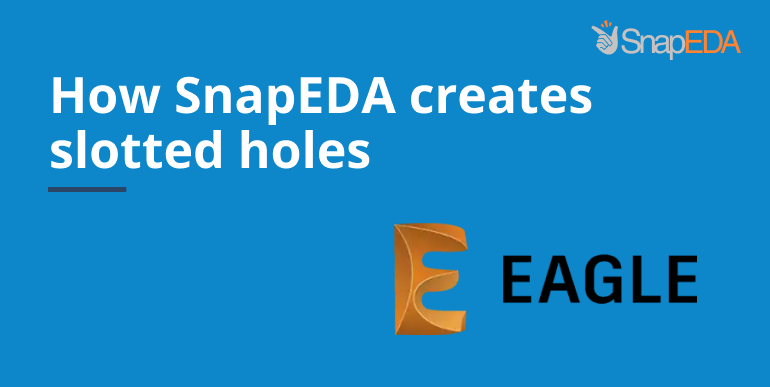
How SnapEDA creates slotted holes in Eagle
Read moreQ: How does SnapEDA generate slotted holes in Eagle? A: Although there is no tool to directly create slotted holes in Eagle, there is an official method to recommended by Eagle. In 2018, SnapEDA adopted this method of creating slotted holes. As described in the article, SnapEDA parts have slots represented on Layer 46 (Milling…
-

FAQ: How does SnapEDA create slotted holes in Orcad & Allegro
Read moreQ: The footprint I downloaded should have slotted holes in Allegro – why aren’t they appearing? A: SnapEDA defines slotted holes for Allegro footprints using the layer Board Geometry > Ncroute-Path. Q: How can I ensure that my PCB fabricator accurately makes the slots? A: When sending your design to manufacturing, provide the NC Route…
-

FAQ: How does SnapEDA create slotted holes in KiCad?
Read moreUpdate: SnapEDA now supports native slotted holes in KiCad! Important Note: Instructions below are outdated, unless you’re using an older version of KiCad (pre-V4) or in cases of irregular slots for square/round pads, where the hole measures greater than the pad shape. —————————————————————————————————————– Q: How does SnapEDA define slotted holes in KiCad? A: Our current…
-
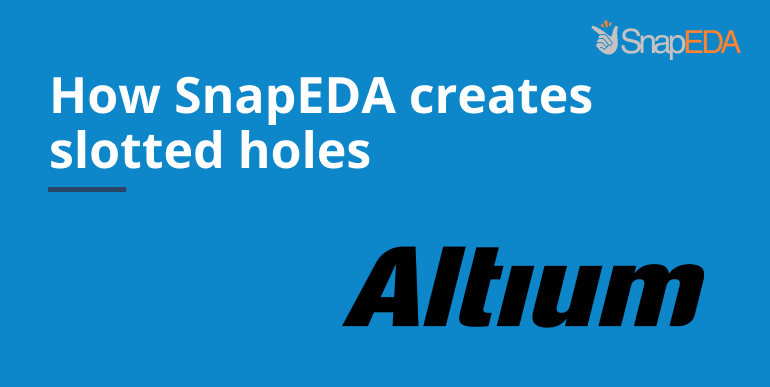
FAQ: How does SnapEDA create slotted holes in Altium?
Read moreUpdate: SnapEDA now supports native slotted holes in Altium! Learn more here. The article below is now outdated, but if you have the former .lia files, please refer below. ———————————————————————————————————– Q: Why does the slotted hole in the footprint I downloaded appear round? A: Due to a limitation of the Altium file format supported on…
-

The Top 10 D-Sub Connectors
Read moreD-Sub connectors, also known as D-subminiature or DB connectors, are electrical connectors commonly used in communications. They consist of two or more parallel rows of pins (in male connectors) or holes (in female connectors). The name D-Sub comes from their characteristic D-shaped metal shield, which has two important functions: it provides mechanical strength and ensures…
-

How to install the P-CAD importer in Altium Designer
Read moreNOTE: These instructions are no longer necessary since we now support Altium’s native .IntLib format. Learn more here. For versions 13.0 and older: Go to this link to download and install the PCAD ASCII importer. Go to this link to download and install Accel importer. NOTE: These 2 importers are what you are going to…
-

The top 10 linear voltage regulators
Read moreIn electronics, linear voltage regulators are commonly used to stabilize voltages. Regardless of the input voltages or load conditions, they will provide fixed output voltages, thus protecting devices from fluctuating outputs, which can cause inefficient performance or even damage. When designing a power supply for an application that requires a small difference between its input…