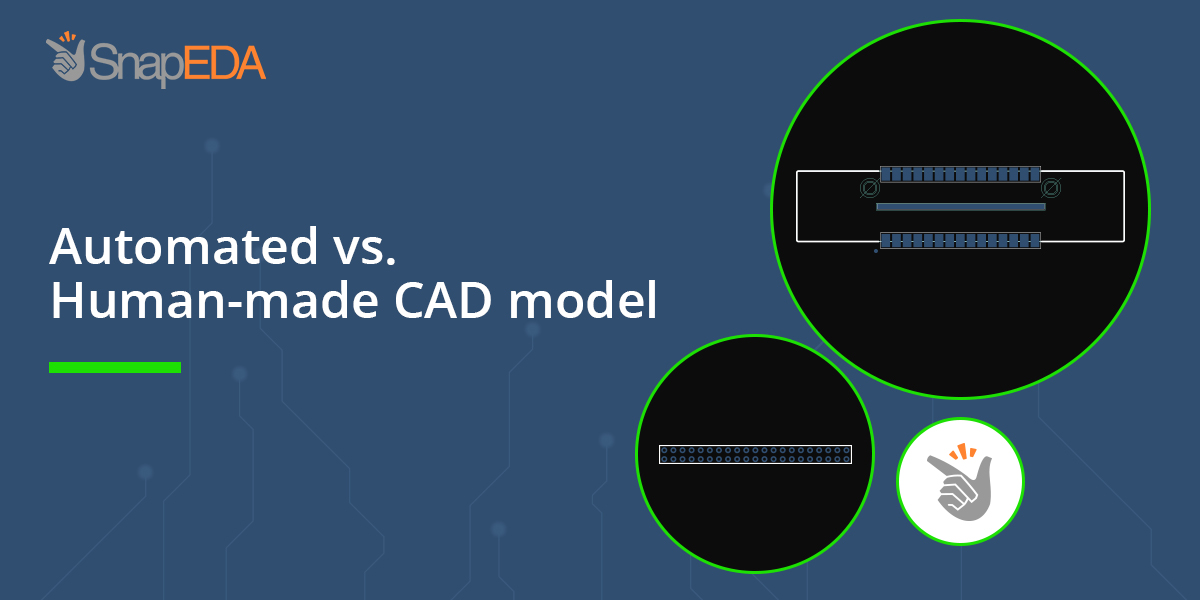Are software-generated CAD models better or worse than those created manually by engineers? What are the pros and cons of each development style? In this post, we list the pros and cons of each type of model, and then share SnapEDA’s development process. Manually-Created CAD Models Manually created models are made individually based on a…
-
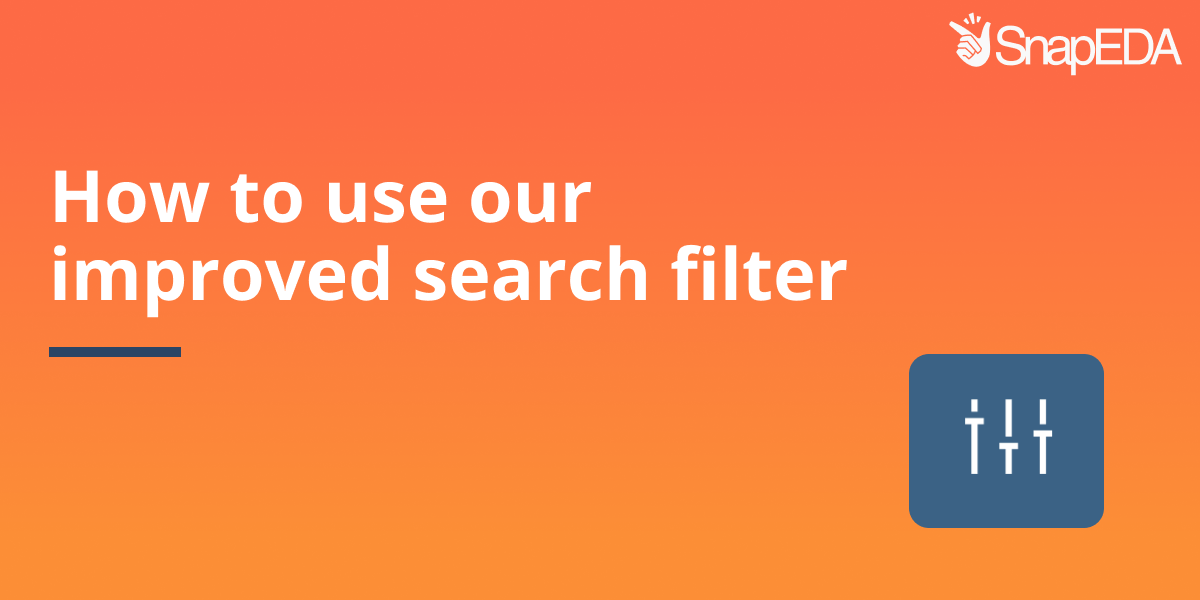
How to use search filters for finding CAD models
Read more“What are you waiting for? Your CAD model is just a search away!”
-
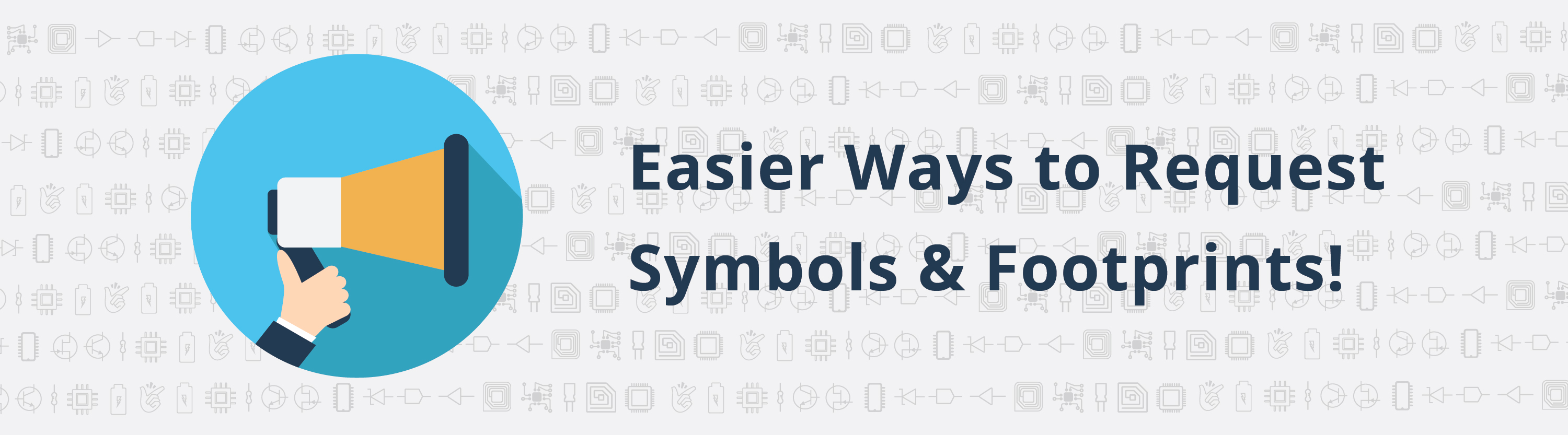
Easier Ways to Request Symbols & Footprints!
Read moreIt is now easier than ever to request a symbol & footprint on SnapEDA. We also have two new options that deliver the parts into your inbox within 24 hours so you can focus on design optimization, or even taking on new projects. Let’s explore various options for how to request parts on SnapEDA.