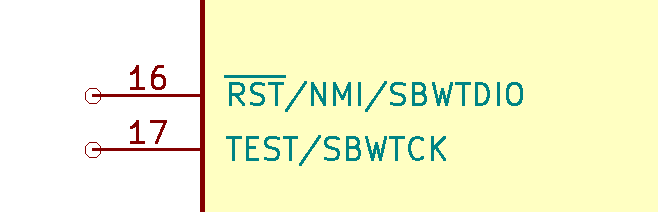The latest updates to our KiCad exporter
In this year’s annual survey, we asked engineers what we could do to continue improving the CAD models we provide on SnapEDA. The top request – understandably – was that engineers simply wanted more symbols, footprints and 3D models.
We got started on that right away. In mere months, our component engineering team added nearly 700,000 new CAD models (check out this post and this post to see more).
Another popular request was related to engineers’ desire for native CAD models in their PCB design format of choice. Engineers told us that they wanted to ensure that when they download a CAD model from SnapEDA that it fits within their existing designs well, in terms of style and size – and that it’s seamless to import.
To help us further improve your experience, here are the updates we’ve made in the last 6 weeks since we read through every piece of feedback in our 2020 annual survey.
Note: These updates are for KiCad only. If you don’t use KiCad, you may be interested in our recent updates for Altium and Allegro.
1. Symbols are now filled with color
If you placed a KiCad symbol in the past, the fill would be white. But in the latest version of KiCad, the libraries have a yellow background. We’ve updated our exporter to support the yellow background so that your symbols from SnapEDA will match your symbols from KiCad’s stock library.
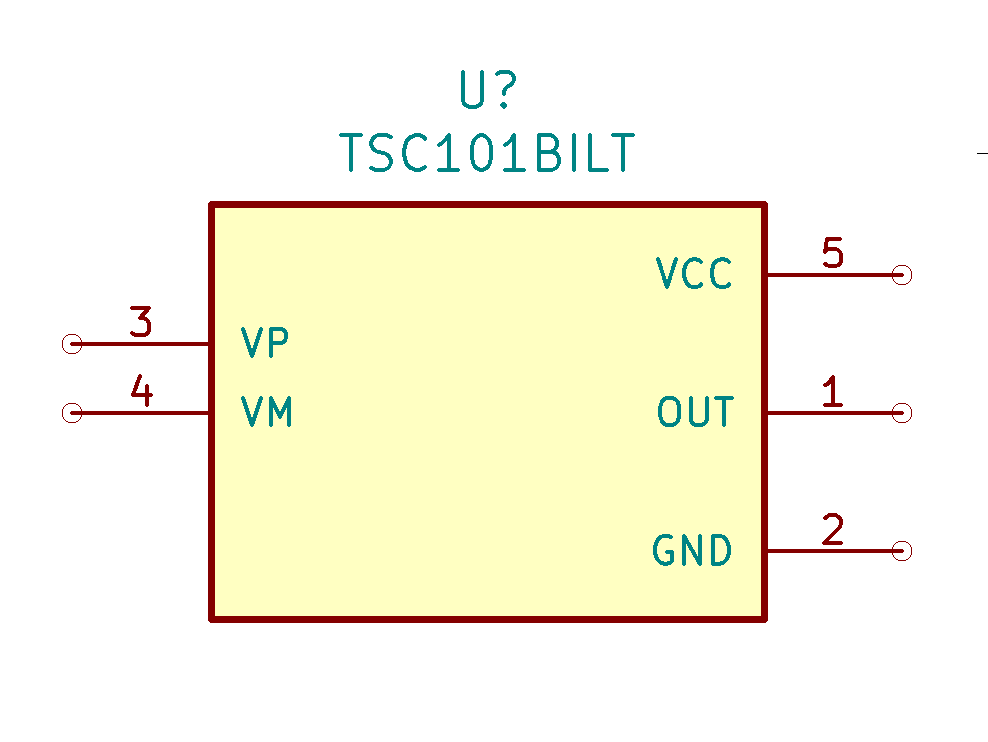
2. Oval surface mount pads are now supported
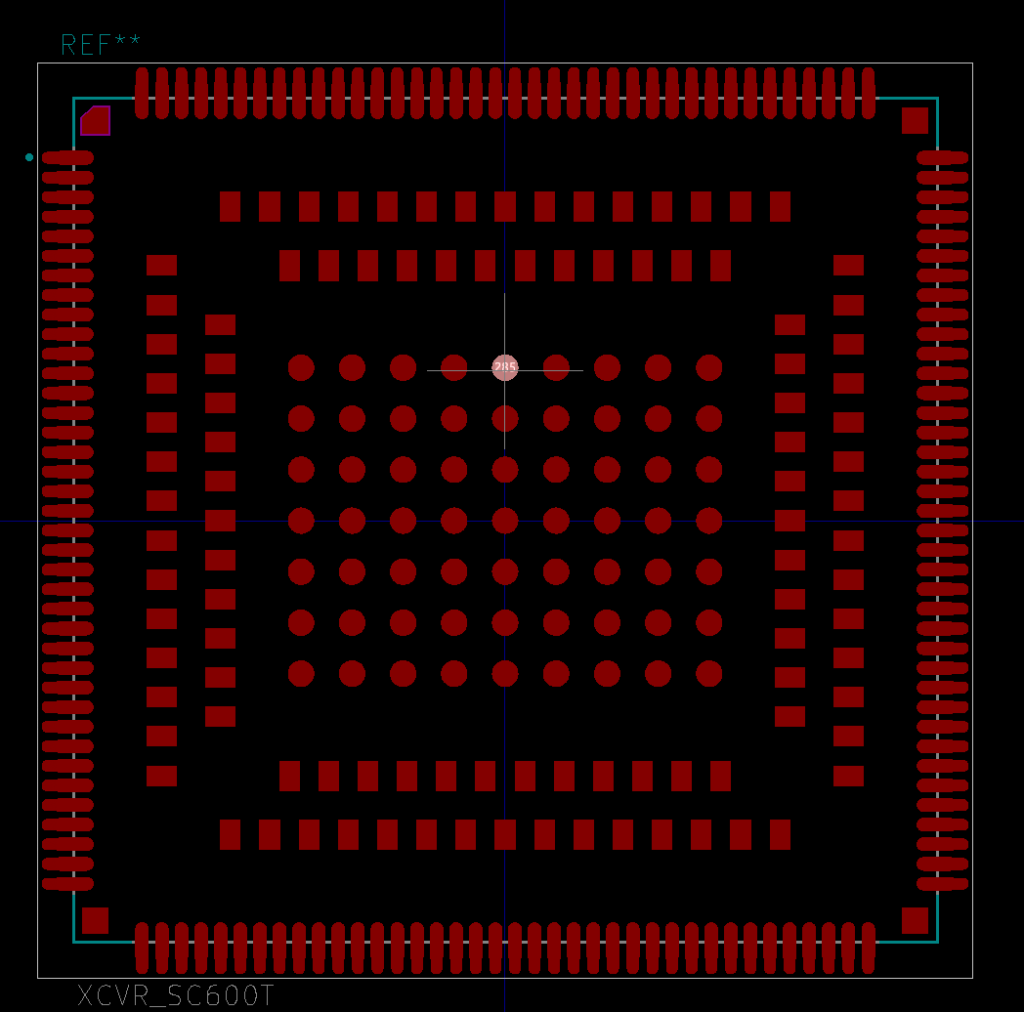
3. 3D models are now merged within the KiCad footprint
The top request of all was to merge 3D models into the footprint. This is now live for parts with a 3D model present!
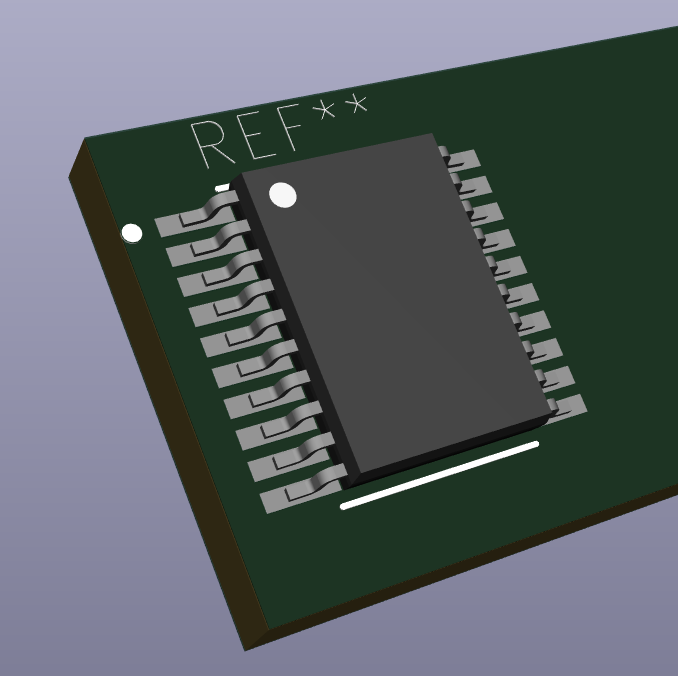
4. Batch export KiCad libraries as a single .IntLib
Have you ever wanted to download a project library of all parts you need as a single library file? We have you covered! Our newest update allows you to batch together multiple KiCad part libraries as a single .lib. On each part page, simply click Add to Library. You can then view your part library and export as a single .lib to KiCad.
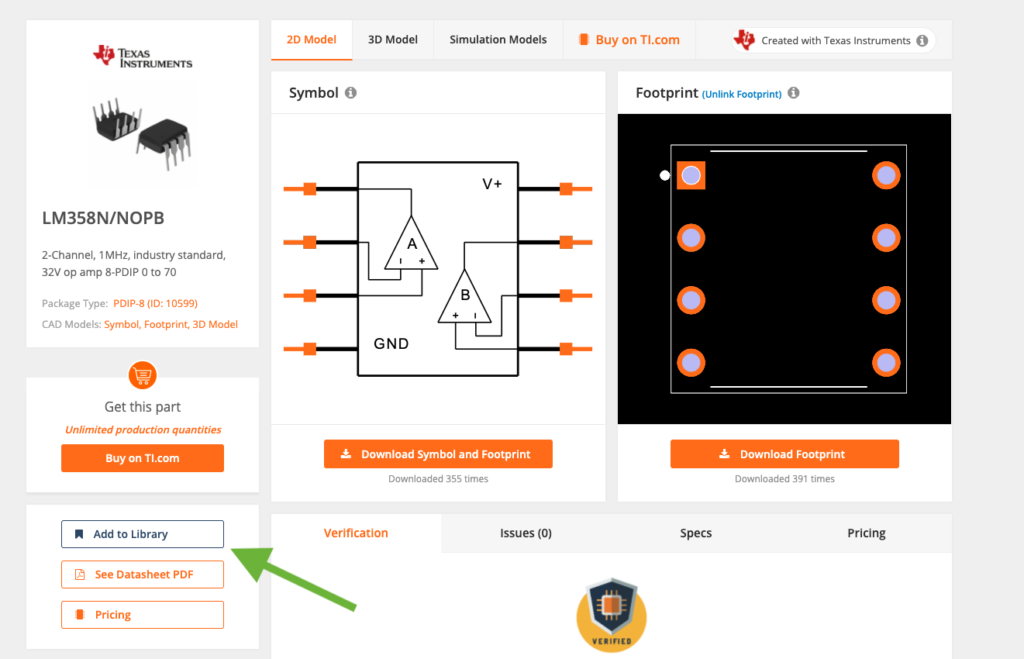
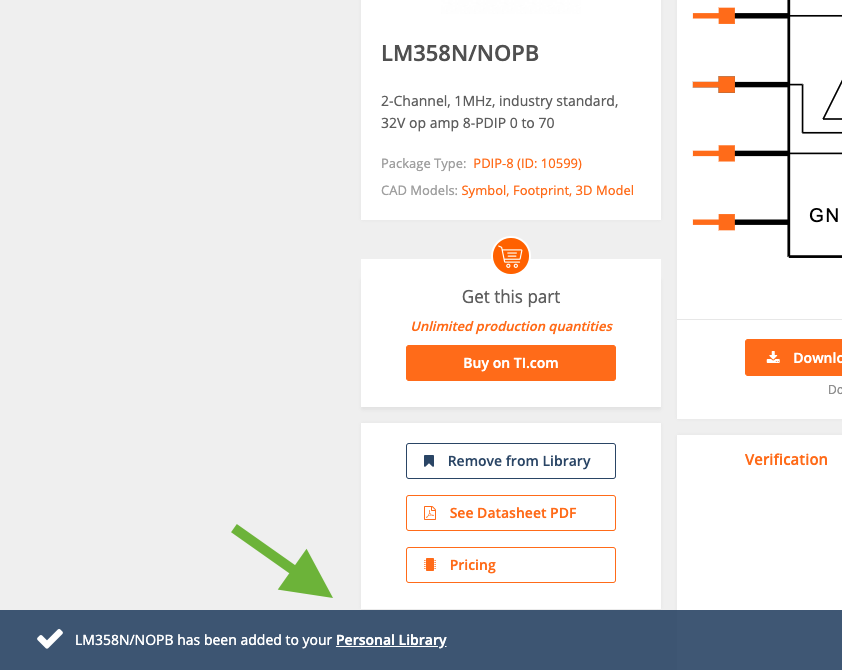
5. Small updates to KiCad symbol quality
We updated our exporter to support active low pins.