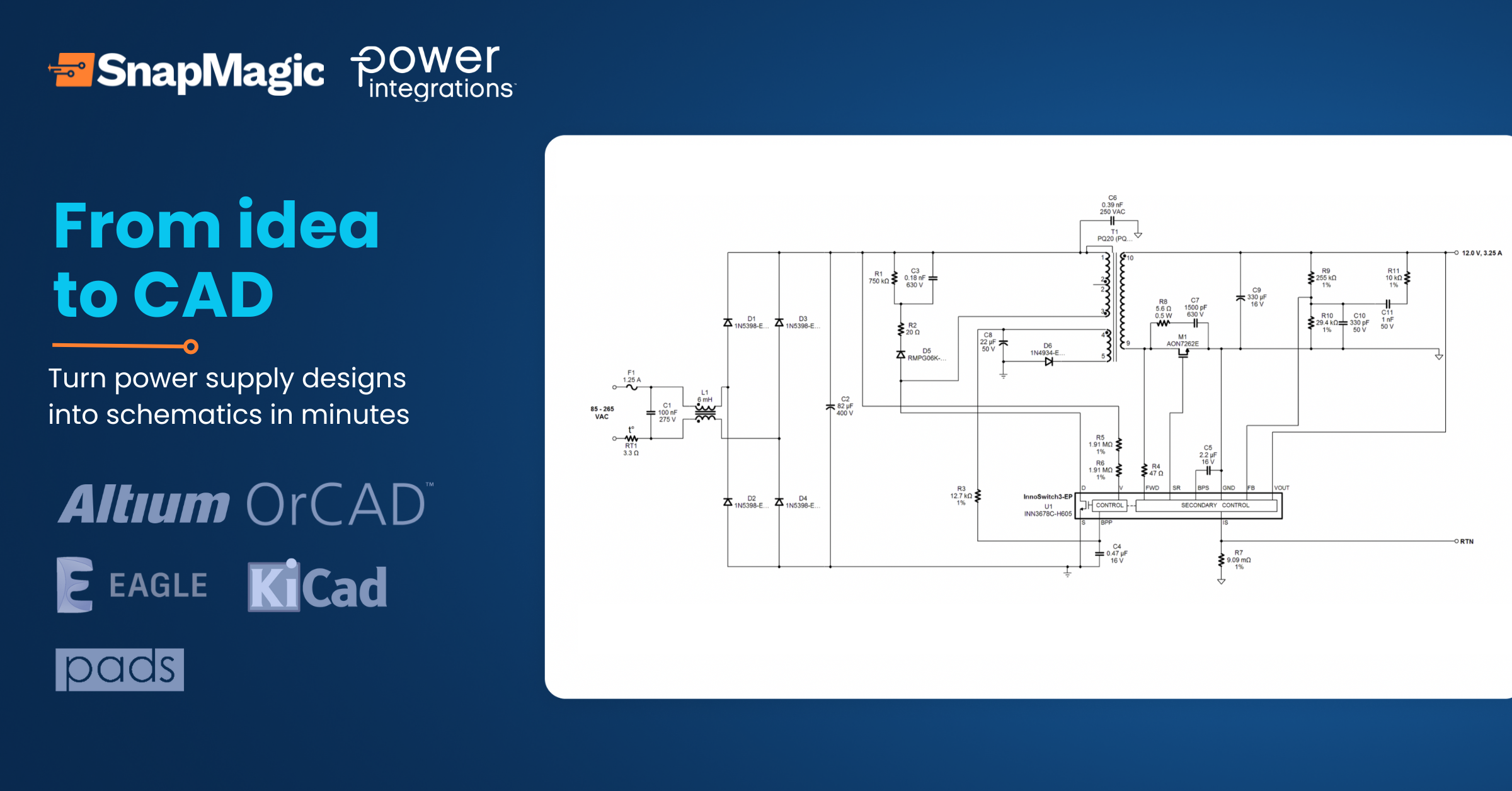
From idea to CAD: export your power supply design into schematics in minutes
We are thrilled to announce that we have partnered with Power Integrations, a leader in high-voltage integrated circuits, to release our new schematic exporter.
PI Expert is a web-based program that allows you to generate a complete power design from the specifications in minutes. The tool provides everything necessary to build and test a working prototype. It includes a ‘ready-to-build’ Transformer Construction Report, winding instructions, electrical and mechanical diagrams, BOMs (bill of materials) and board layout recommendations.
As part of this new partnership, we have created a new schematic export capability within PI Expert.The schematic exporter allows you to transfer the complete power design including symbols, footprints, 3D models and electrical netlist into one of five popular PCB CAD tools.The supported formats include Cadence OrCAD, Altium, Autodesk Eagle / Fusion360, KiCad, and PADS.
The schematic exporter was created by SnapMagic’s (formerly SnapEDA) software engineering team and thoroughly tested by SnapMagic’s CAD team. Also, all the E-CAD models included in the design were created and verified by SnapMagic’s component engineering team to ensure accuracy in your design.
How to get started:
1. Go to PI Expert Online and click on Create New Design.
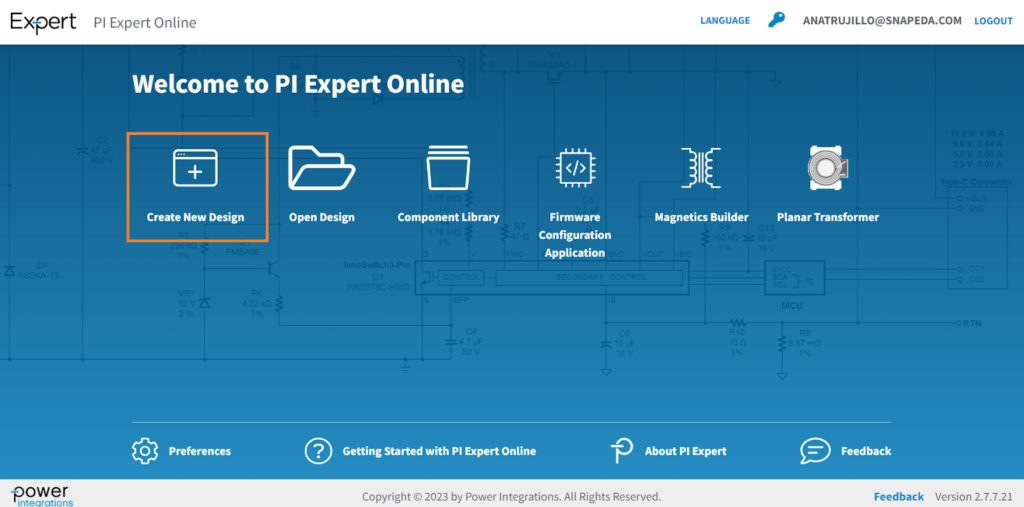
2. Follow the prompts to choose the specifications of your preference.
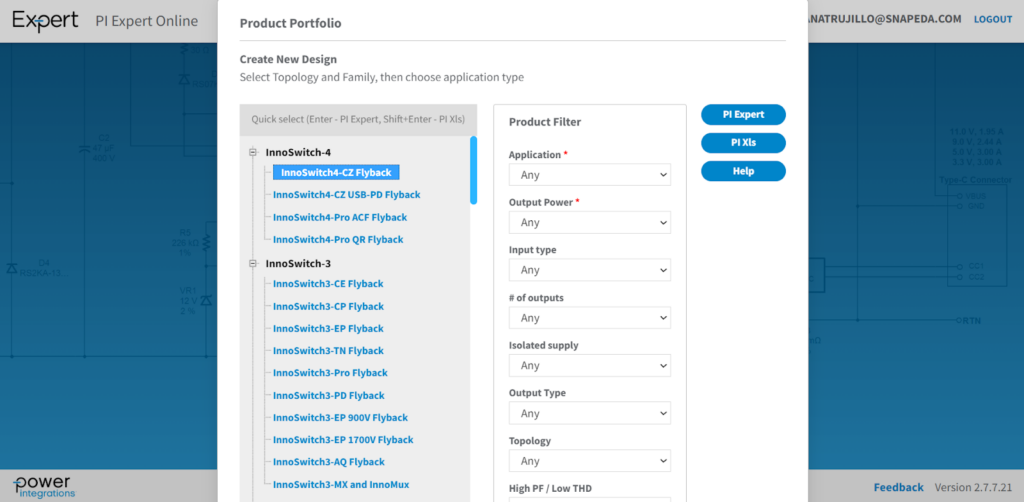
3. Once you have completed your design, go to File > Export Schematic and select the format of your preference.
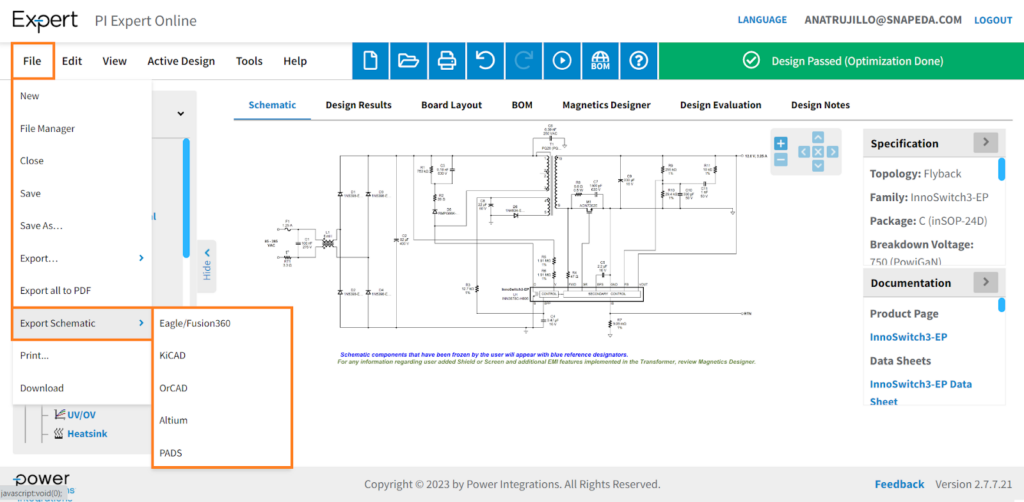
4. After the conversion is completed click Download.
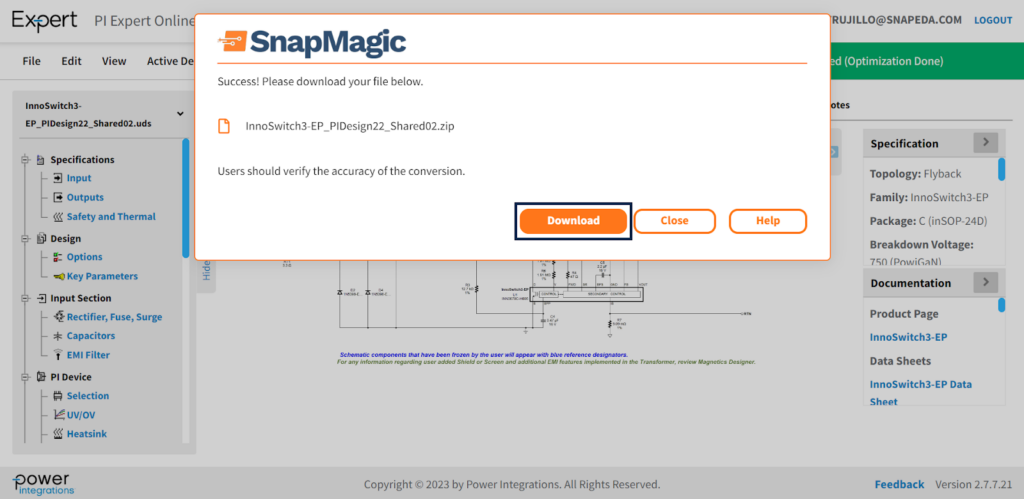
5. In the .zip file you will find the schematic and a README file. The README file provides full instructions on how to open the schematic within your chosen CAD tool.
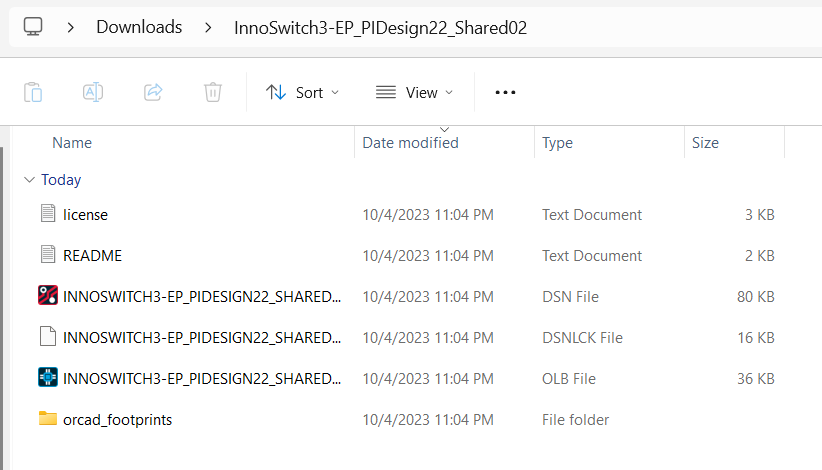
6. The schematic is ready to be imported into your PCB tool.
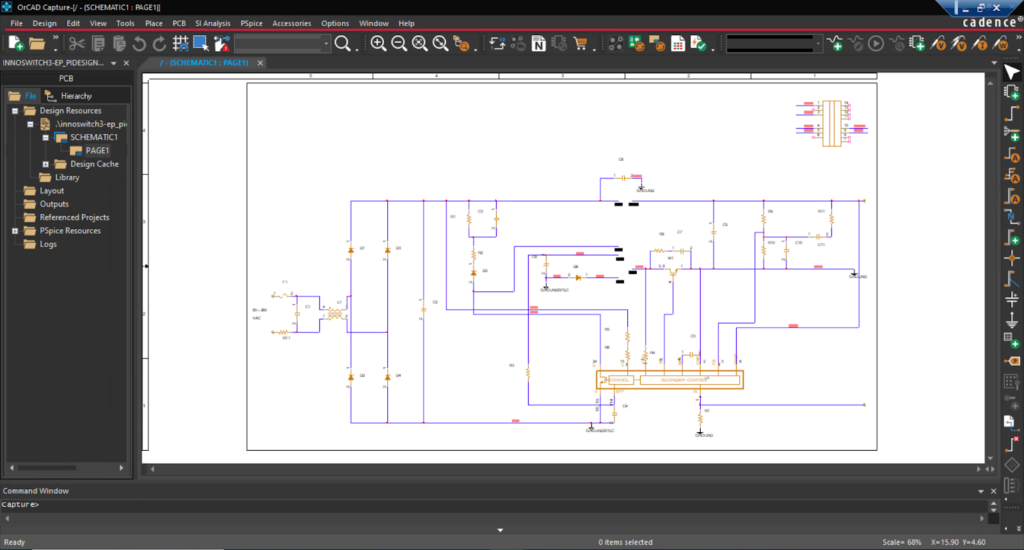
7. You will also find all the component footprints available along with the connecting nets for you to finalize your PCB layout.
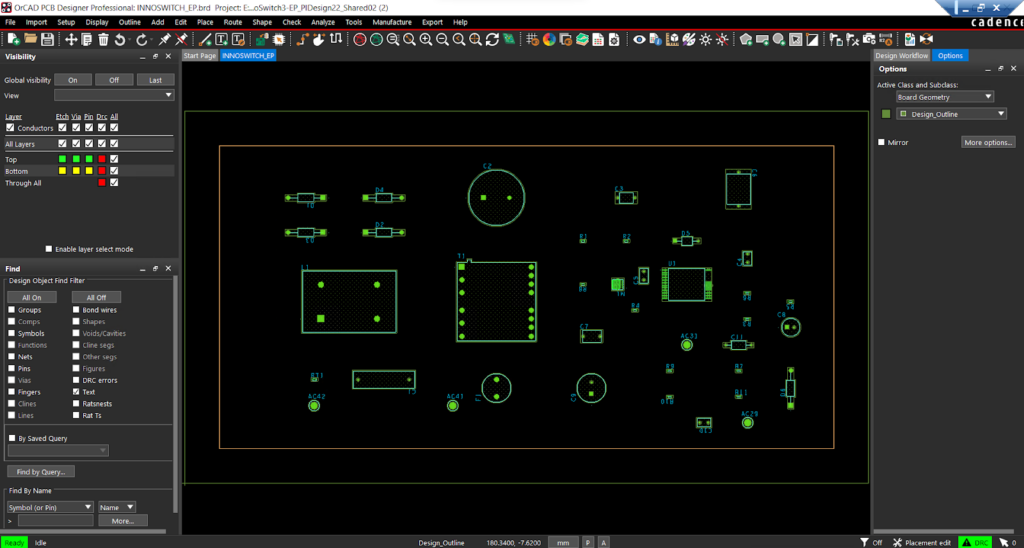
And that’s it! You have turned your power supply design into a ready-to-use schematic and PCB design.
We hope you find this tool useful and feel free to contact us if you have any feedback or questions.
Stay tuned for more updates of SnapMagic and Power Integrations.
Happy designing!


