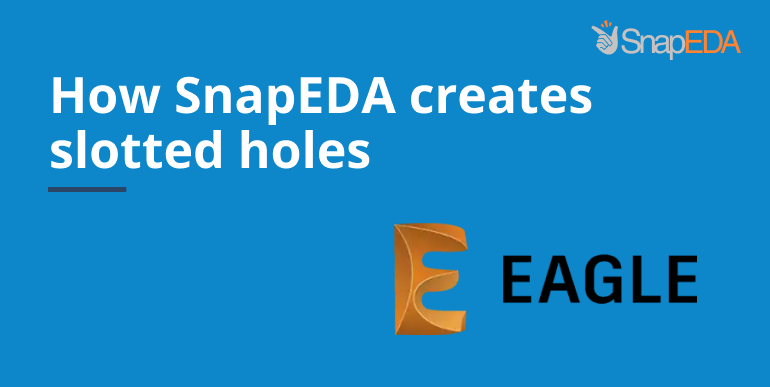
How SnapEDA creates slotted holes in Eagle
Q: How does SnapEDA generate slotted holes in Eagle?
A: Although there is no tool to directly create slotted holes in Eagle, there is an official method to recommended by Eagle.
In 2018, SnapEDA adopted this method of creating slotted holes. As described in the article, SnapEDA parts have slots represented on Layer 46 (Milling Layer). (See Figure 1)
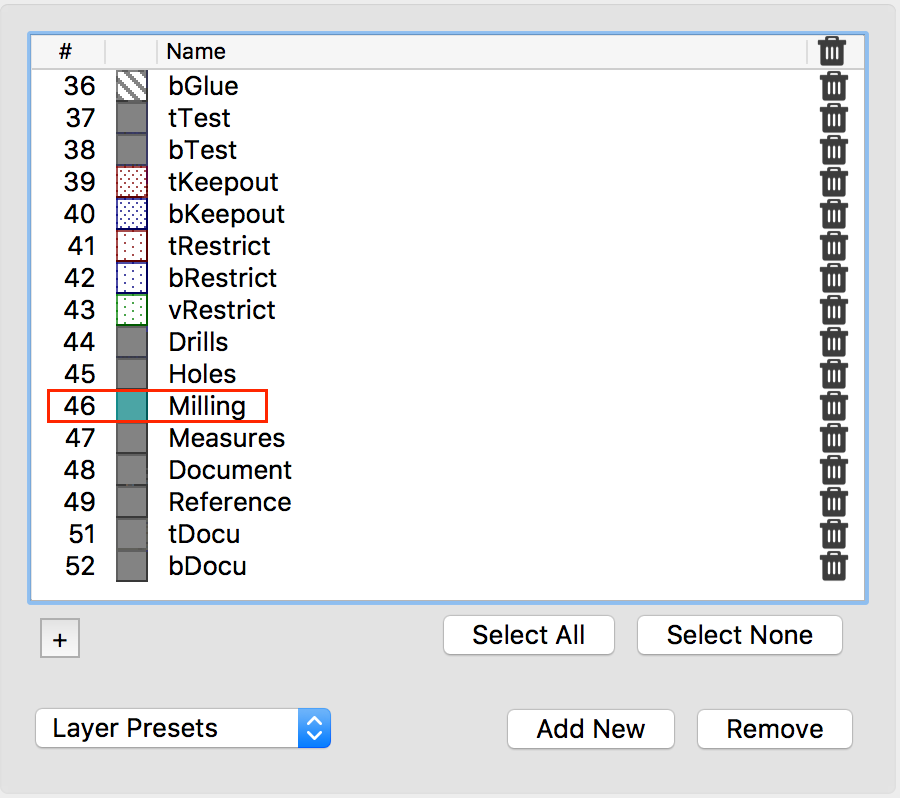
We use a normal through-hole pad, with a diameter that fits the slot the part needs. (See Figure 2)
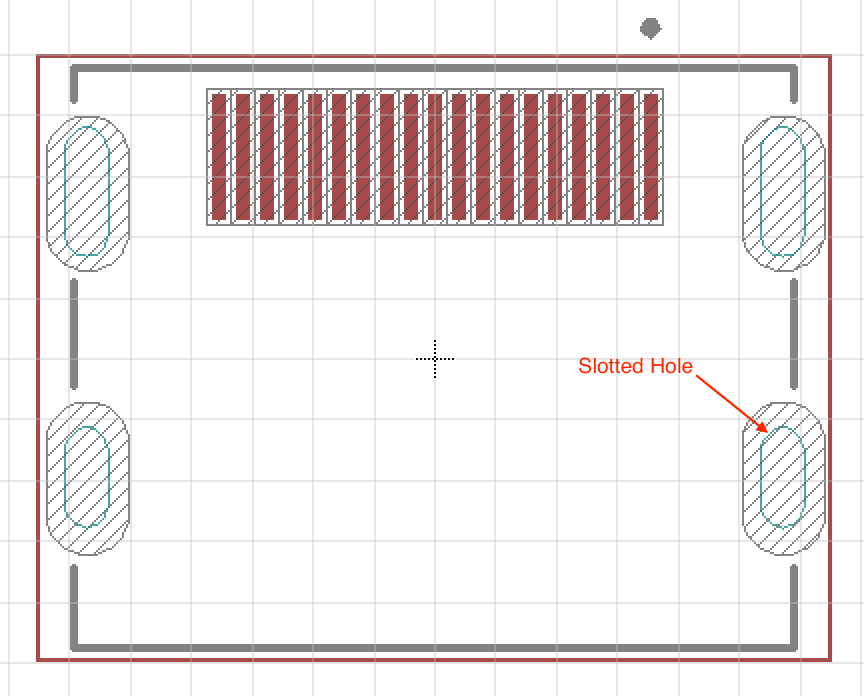
Q: Are there any special instructions I need to give my PCB manufacturer to ensure slotted holes manufacture well?
A: When you go to generate the gerbers you will generate a separate gerber file containing only layer 46. You will tell your board house that the info on that gerber needs to be milled from the board. (See Figure 3)
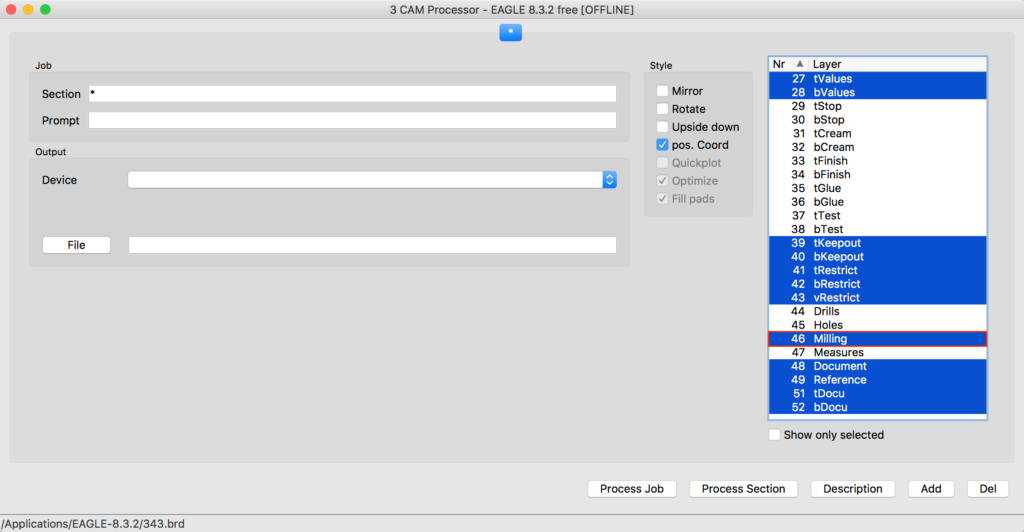
Q: Are there are any special considerations I should keep in mind when using slotted holes with Eagle?
A: If your board has internal copper layers then you need to isolate the slot from them manually, otherwise shorts will get created. You can use cutout polygons for this purpose. If you run the autorouter you will have to make sure that none of your traces run through the slot.

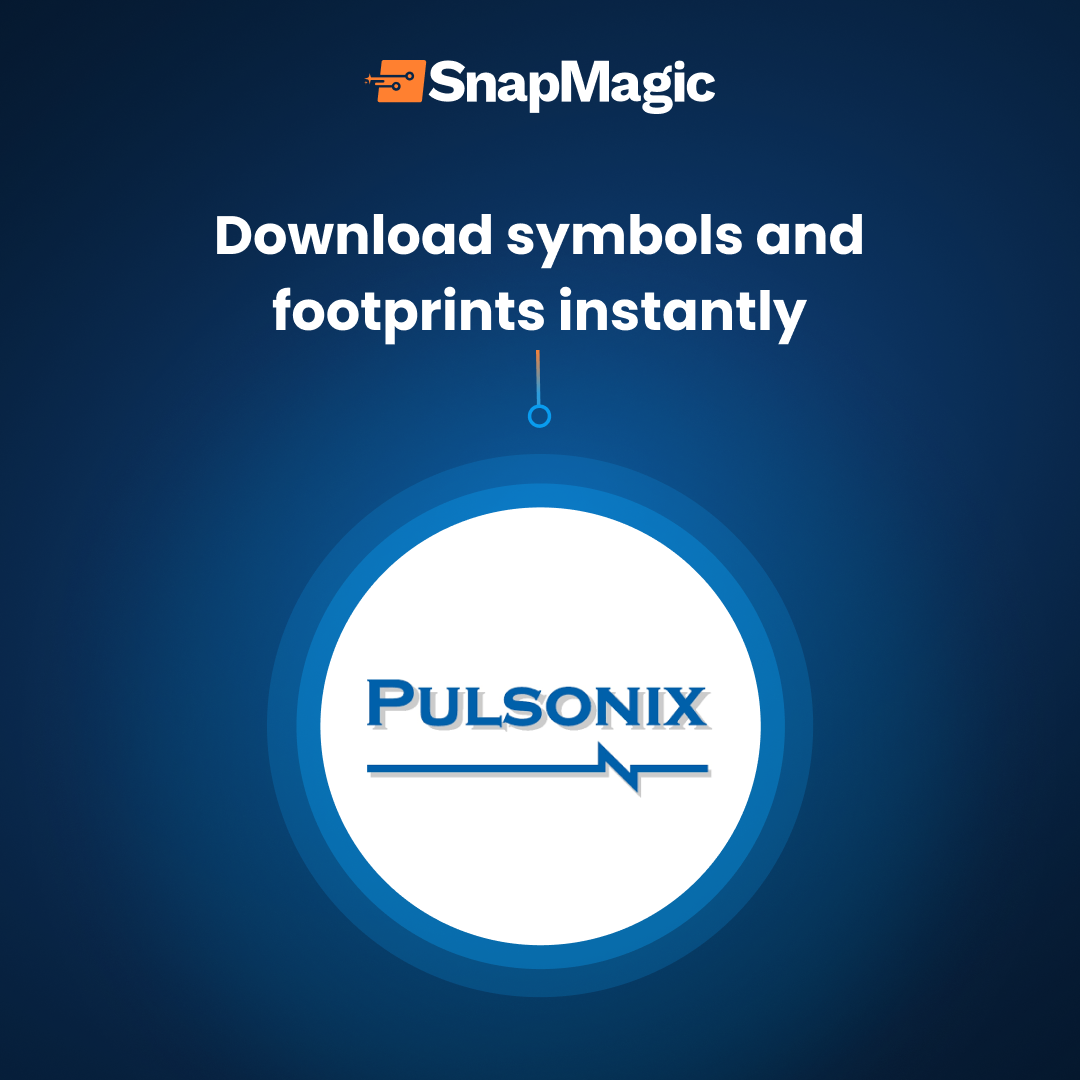

Comments (5)
james watt
September 28, 2020 at 10:49 pm
Hi, what Output Device and file extension should we be using here?
Thanks.
Faust Arenas
October 2, 2020 at 3:20 pm
Hi James,
May I know what do you mean by the output device and file extension to use? Did you mean the Gerber files?
Thanks!
Peter
February 16, 2021 at 4:31 am
Hello Faust,
I have the same question. I think James is asking the following with regard to generating this Gerber file.
In the Eagle CAM Processor:
1. Which “Device” should be selected? (e.g., “EXCELLON”, “GERBER_RS274X”, etc.)?
2. What is the appropriate file name extension for this Gerber file (e.g., “Filename.drd”, “Filename.abc”, etc.)?
Thanking you in advance,
Peter
Elizabeth Bustamante
April 1, 2021 at 11:35 pm
Hello Peter!
This is Elizabeth from SnapEDA. I would recommend you specify the output device to be GERBER RS274X as it is the most commonly used format for Gerber files and for the drill file (x.TXT) you should specify the output device to be Excellon.
Also, before generating Gerber files, please double-check with your manufacturer their preferred output format!
Hope that helps!
สล็อตวอเลท
January 27, 2023 at 12:00 am
It’s very trouble-free to find out any matter
on web as compared to textbooks, as I found this post at this
web site.