
How to install the P-CAD importer in Altium Designer
NOTE:
These instructions are no longer necessary since we now support Altium’s native .IntLib format.
Learn more here.
For versions 13.0 and older:
- Go to this link to download and install the PCAD ASCII importer.
- Go to this link to download and install Accel importer.
NOTE: These 2 importers are what you are going to need to be able to import the .lia file. Please Restart Altium software after installation.
For versions 14.0+:
1.Go to File > Import Wizard
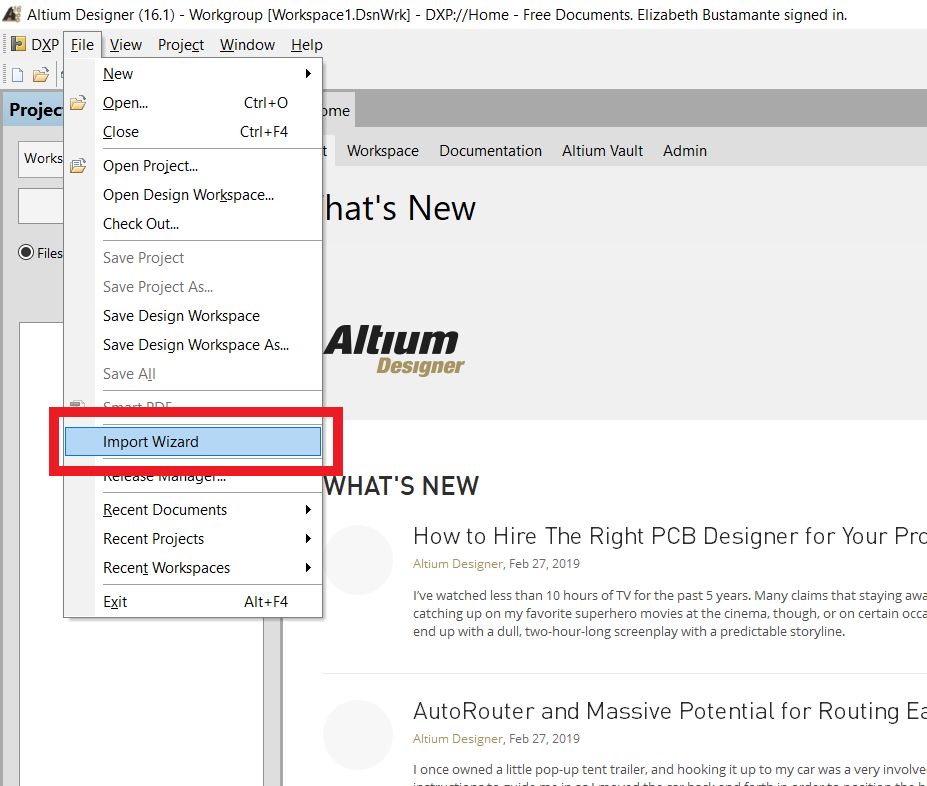
2. A pop-up window will appear. Click Next and then click Get More Importers
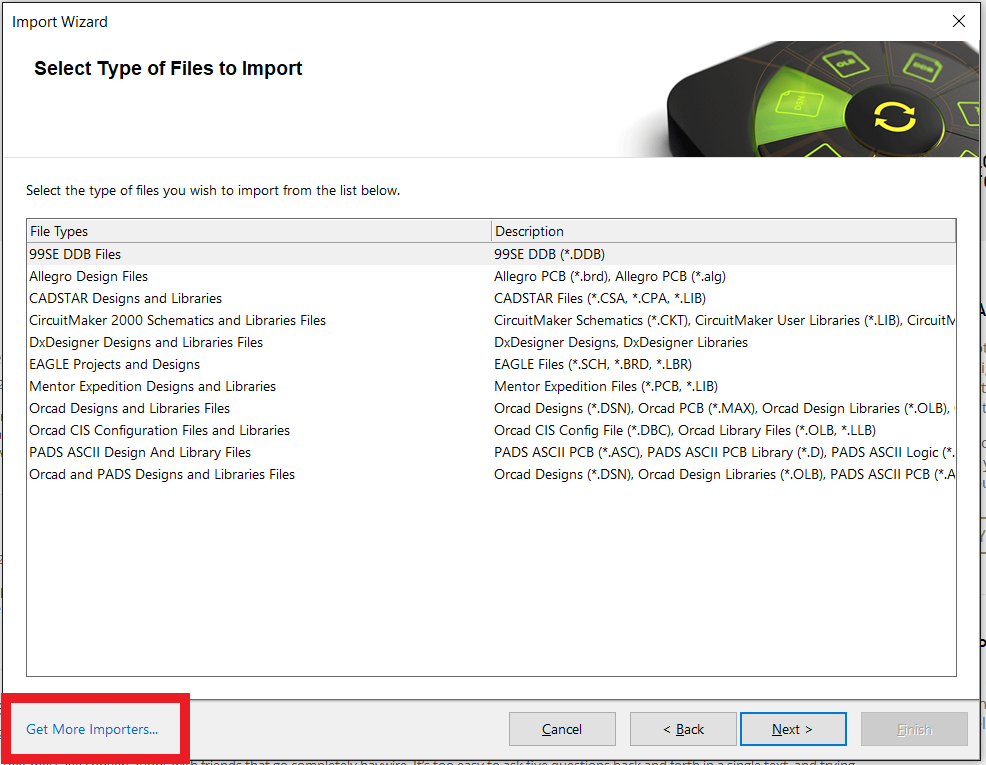
3. You will be directed to the Extensions & Updates section. Click Configure
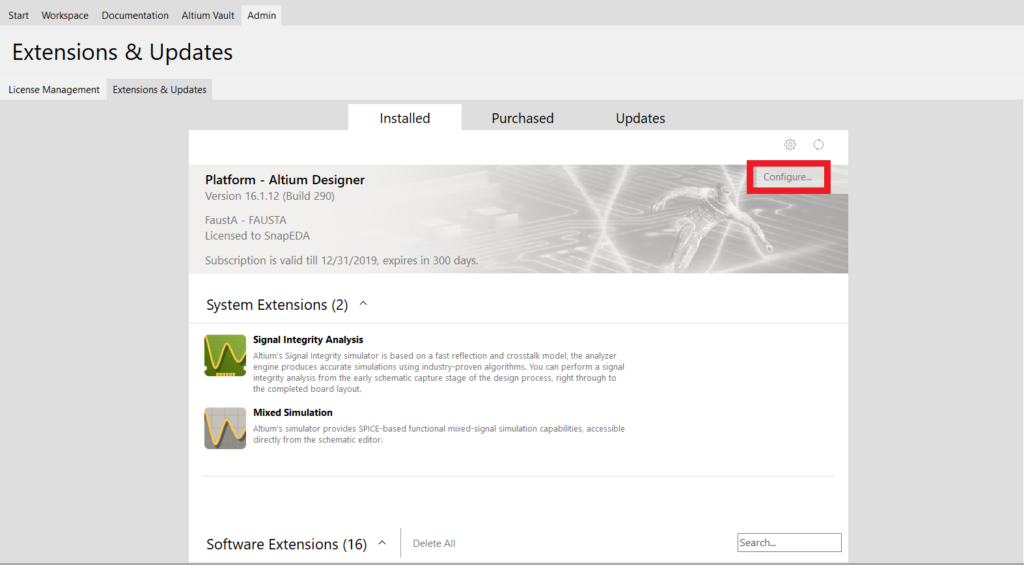
4. Under Importers/Exporters, check P-CAD and click Apply
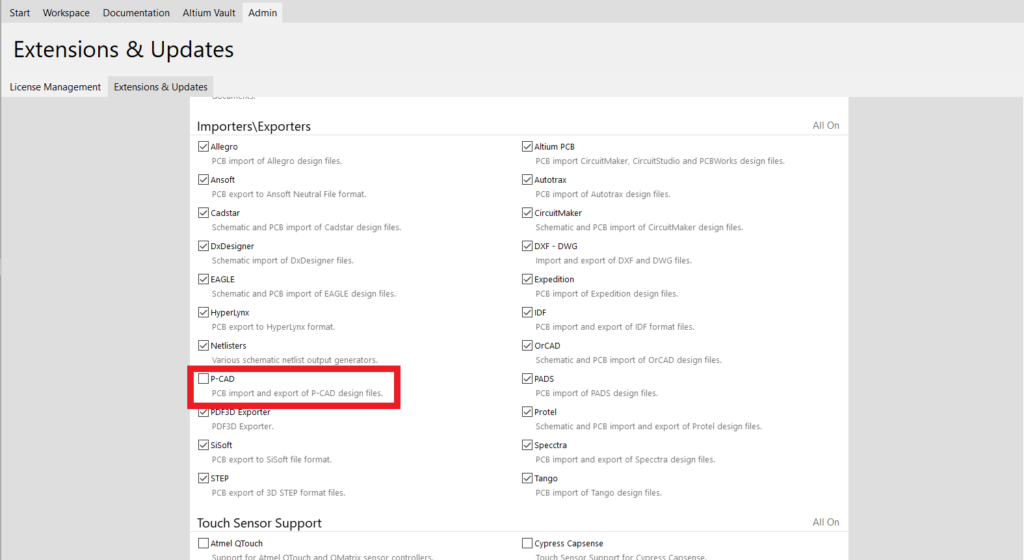
Restart Altium software and that’s it! Your P-CAD importer is now ready to use.

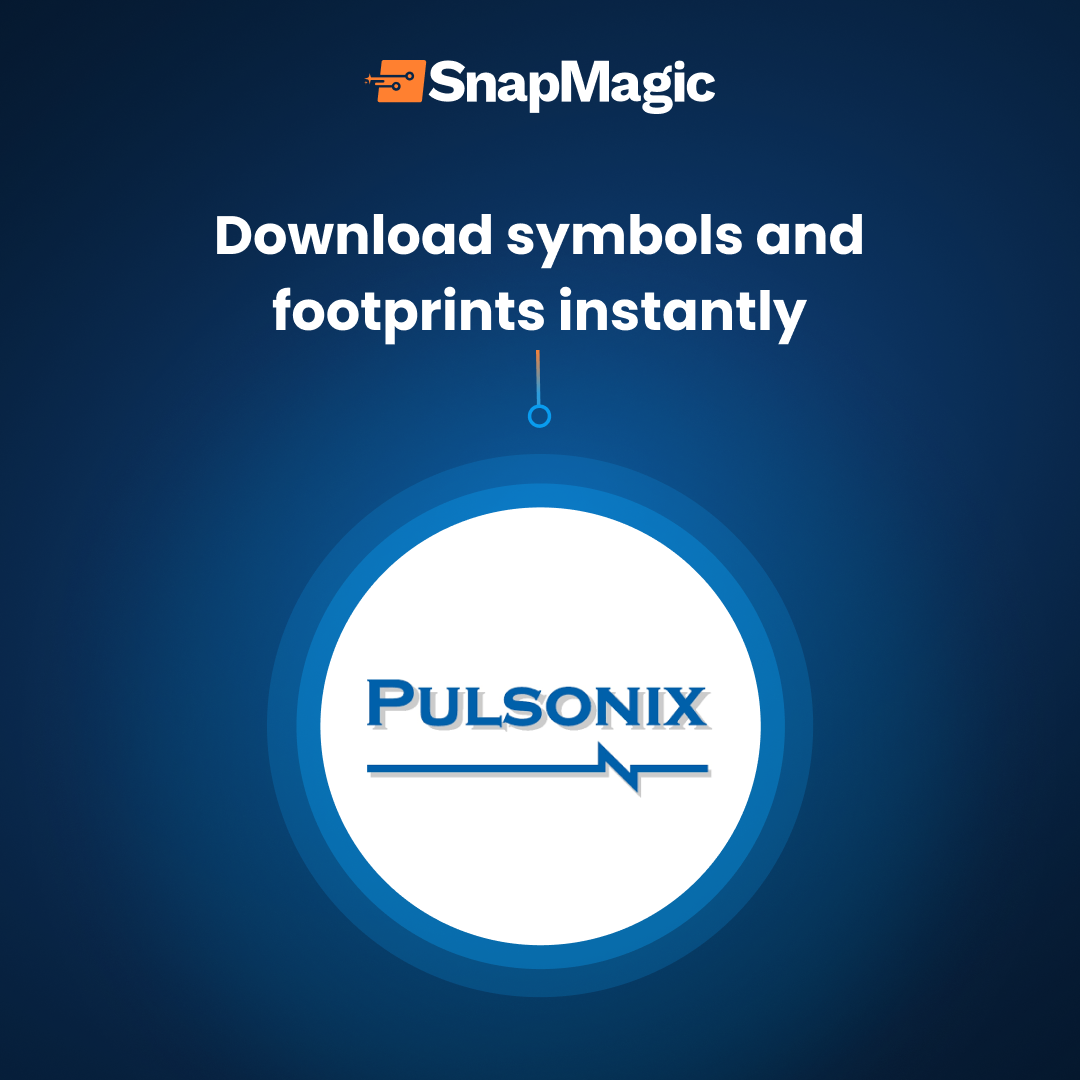

Comments (15)
eric FREISCHLAG
October 8, 2019 at 11:48 am
trying to import the p-cad importer in altium 19.0.15. doesn’t work. ideas?
Faust
October 9, 2019 at 2:00 am
Hi Eric,
May i know what step in this guide were you stuck?
Tyler Rosenbecker
February 6, 2020 at 6:22 pm
For Alitum 19.X
-Click on your name in the upper right corner and select Extensions and Updates.
-Make sure you looking at the Installed Extensions.
-Click on the Configure box.
-Scroll down to the Importers\Exporters and make sure P-CAD is checked, I have them all checked.
I-n Altium click on the File menu and select the Import Wizard.
-Follow the menus, P-CAD PCB and Schematics are first, click Next and you will be able to import the .LIA files.
AUDIONJED
December 5, 2019 at 7:44 pm
I had same problem on Altium 19.1.8…wouldn’t recognize file LIA file when selected. Used the Eagle download and worked great. Thanks!
Phil Chapman
January 29, 2020 at 12:10 pm
I’m using Altium 19.1.9 and its and it’s a bit different. It has a P-Cad importer installed and allows you to add files. It’s looking for a .pcb or .sch file, it doesn’t recognise .lia files. I’ve tried importing it and it doesn’t work.
Any ideas?
SnapEDA
March 31, 2021 at 5:07 am
I recognize this is an old comment – but adding a reply in case it’s still needed or helps others. In this case, you click “Next” and get to the P-CAD libraries dialog in the next dialog. However we now support .IntLib in 95% of cases so you shouldn’t need it anymore: https://blog.snapeda.com/2020/05/27/snapeda-now-supports-altiums-native-intlib-format/
Phil Chapman
January 29, 2020 at 12:26 pm
It’s ok, just need to go one step further and the wizard works fine.
Just need to follow the prompts for a library file
Faust Arenas
April 2, 2020 at 8:10 am
Hi Ryan,
Thank you for patiently waiting. We have recently released a new file format for Altium which is the native .intlib format. With this new format, the import will be much easier compared to our previous guide. Simple Double-click the .intlib file and you can Extract Sources or save it to your Altium library.
Let me know if you have any other questions about it.
Thanks,
Faust
Mylene DiPenta
April 8, 2020 at 1:54 am
IntLib format is great news. I just downloaded the models for LT3758 — they are in LIA format. Do I have to do something different to get the IntLib format? Or is it not available for all components yet?
Faust Arenas
April 9, 2020 at 3:34 am
Hi Mylene,
Thank you for patiently waiting. We have checked out the part and got the .lia file as well. We noticed that the part does not follow our latest standards which may be the reason why it doesn’t generate the .intlib file. We are going to update this for you and we will get back to you soon.
In the meantime, i have manually generated the .intlib file and have sent it to your email.
Thanks,
Faust
rag3
March 10, 2021 at 7:17 am
This is not working.
natasha
March 31, 2021 at 5:03 am
Hey there – feel free to click the chat bubble at bottom right and one of our engineers can help. By the way, you should no longer need to use the P-CAD importer since we now support the native files in about 95% of cases: https://blog.snapeda.com/2020/05/27/snapeda-now-supports-altiums-native-intlib-format/
Alvin
May 22, 2023 at 2:10 pm
I just downloaded a connector file from Samtec… and it’s in .lia format. Specifically it is called QFSS-064-04.25-X-D-DP-GP.lia.
I have Altium 23.2.1 but can’t find the P-CAD extension for Altium anywhere.
This is really taking lots of time.
ron
May 22, 2023 at 4:31 pm
Hi Alvin,
I hope you are doing well! You should no longer need to use the P-CAD importer since we now support native files in about 95% of cases. In the meantime, feel free to go to this link to download the part again through .Intlib format.
https://www.snapeda.com/parts/QFSS-064-04.25-L-D-DP/Samtec/view-part/
If you need more assistance, please let us know, and feel free to contact us via [email protected] so we can further assist you.
Kind regards,
Ron
Jane Arnold
July 24, 2023 at 3:58 am
mpressive content! This is a valuable resource for CAD Drawing. Thanks for sharing!