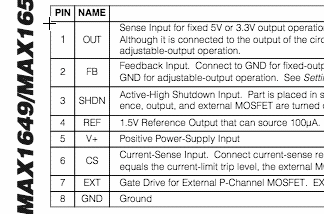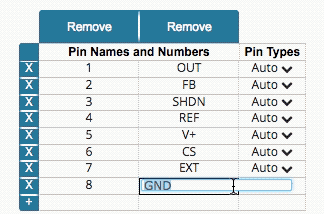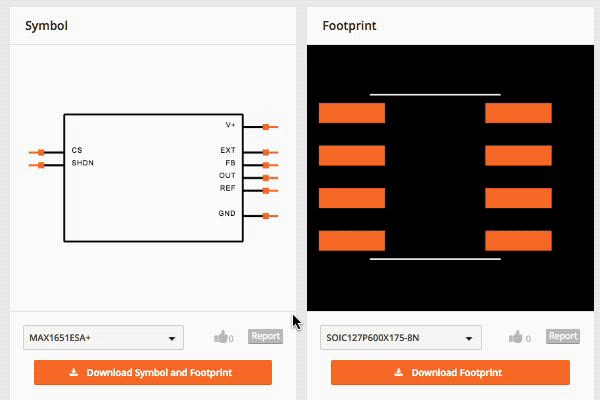Use computer vision to automate parts!
Today, we’re launching InstaBuild, the world’s first free automated part builder!
InstaBuild uses powerful computer vision technology to enable PCB designers to make parts in mere minutes.
Using a datasheet as the input, it automatically extracts symbol pinouts, understands whether a pin is an input, output or power pin, and auto-arranges the symbol based on SnapEDA’s published symbol standards.
The symbol is then automatically mapped to a verified, IPC-compliant footprint for that manufacturer-specific package.
The designer can then download the ready-to-use symbol and footprint for their desired PCB design software. Supported formats include Altium, Autodesk Eagle, Mentor PADS & DXDesigner, Cadence OrCad and Allegro, KiCad, and PCB123. For most parts, the process takes less than 5 minutes.
If a part is already available in SnapEDA’s vast component library, then the part can simply be downloaded free from the SnapEDA website instantly, or from within Altium, Eagle, or PCB123 using one of the SnapEDA plugins.
InstaBuild is free! Give it a try for yourself here.
Step 1: Highlight the pin definition from the datasheet. The pin data will be extracted using our computer vision algorithm.
Step 2: Modify the extracted data to your preferences if needed and generate the symbol.
Step 3: The symbol will automatically link to a verified footprint. It can then be downloaded in all major formats.