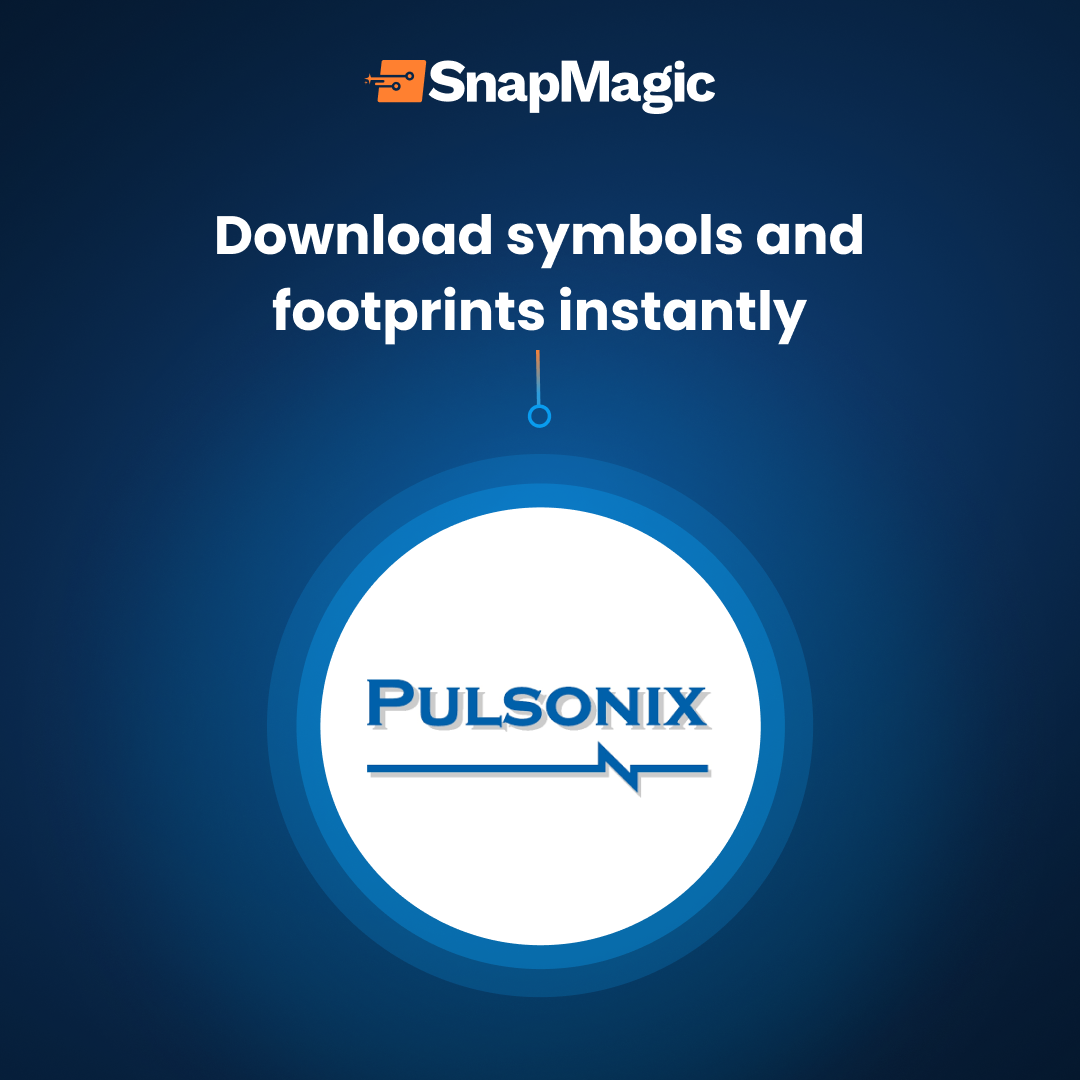How does SnapEDA handle slotted holes?
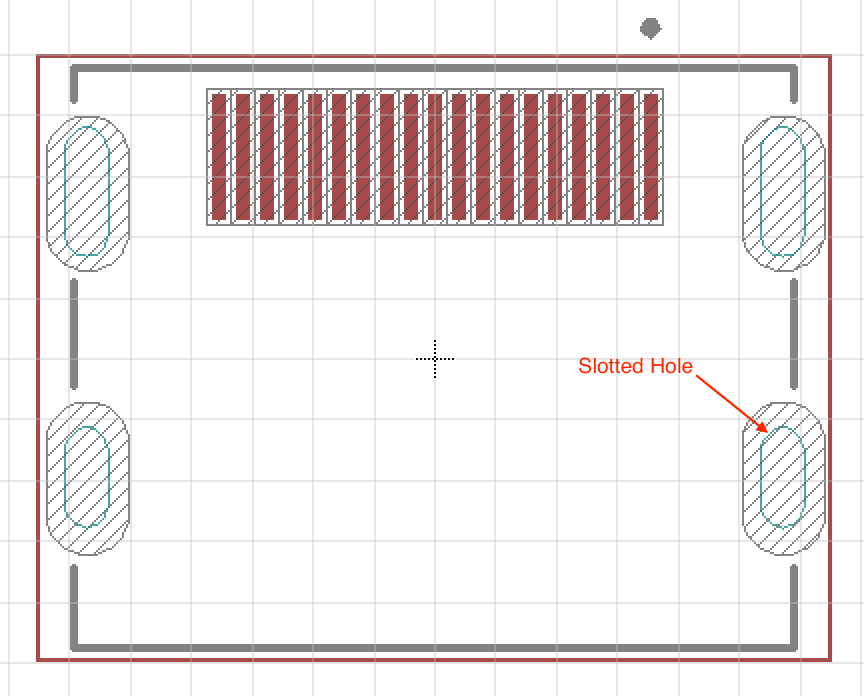
One of the most common questions we are asked is how we handle slotted holes in various PCB design tools. Because each tool handles slotted holes differently, we’ve created guides for each format so you can learn how to properly import the slotted holes, how they’re represented, and how to properly communicate the presence of slots to your PCB manufacturer.
To learn how SnapEDA handles slotted holes in your PCB design tool, select your format below!