
The top 10 USB connectors
Two decades ago, parallel and serial ports were the dominant interfaces for connectivity and communication between computers and their peripheral devices. Today, USB connectors have largely replaced them, becoming so ubiquitous that they’re now the default interface of choice for most electronic devices – even supplying power.
The first integrated circuits supporting USB were produced by Intel in 1995. By the late 1990’s most computers came with a couple of USB ports. As speeds increased, USB connectors quickly became the primary interface during the mid-2000s. Flash forward to today, and chances are you’ve used a USB connector in the last few hours, whether to charge your smartphone, or connect your mouse and keyboard.
The most popular USB connectors on SnapEDA have metal shielding to protect data and often have at least four contacts: power, ground, and two for differential data signals. Popular manufacturers for USB connectors on SnapEDA include TE Connectivity, Amphenol, Molex, JAE Electronics and Samtec.
When selecting a USB connector, designers should consider trade-offs between power consumption and the amount of communication with peripheral devices required. They should also consider the form factor needed for their product requirements, the type of connector (USB-A, B, C, Mini A, Micro B…) they are planning to use based on their specific application, the number of contacts, the specifications (USB 3.1 processes data at speeds of up to 10 Gbps compared to USB 3.0 at 5 Gbps), current and voltage rating, and finally, mounting type (board edge, through hole, or right angle).
Let’s take a look at the Top 10 USB Connectors on SnapEDA!
#10- USB-B-S-S-B-VT-R by Samtec
 This USB Connector is a Type B and has a 30 VAC voltage rating, 1A per contact current rating, -50°C to 85°C operating temperature, vertical through-hole termination and straight orientation.
This USB Connector is a Type B and has a 30 VAC voltage rating, 1A per contact current rating, -50°C to 85°C operating temperature, vertical through-hole termination and straight orientation.
The average price across distributors: $1.39
#9- 105444-0001 by Molex
 This USB-C has a 30VAC(rms) voltage rating, 0.25A, 1.25A, 5.0A current rating, -30°C to 85°C operating temperature, 10,000 mating cycles max, surface mount termination, and right angle orientation.
This USB-C has a 30VAC(rms) voltage rating, 0.25A, 1.25A, 5.0A current rating, -30°C to 85°C operating temperature, 10,000 mating cycles max, surface mount termination, and right angle orientation.
The average price across distributors: $1.64
#8- 105164-0001 by Molex

This Micro-USB Type B has a 30VAC(rms) voltage rating, 1.8A, 1.0A current rating, -30°C to 85°C operating temperature, 10,000 mating cycles max, surface mount termination, and right angle orientation.
The average price across distributors: $0.48
![]() Download Symbol & Footprint
Download Symbol & Footprint
#7- 10103592-0001LF by Amphenol

This Micro-USB Type B has a 100VAC voltage rating, 1.8A per contact current rating, -55°C to 85°C operating temperature, surface mount termination, and right angle orientation.
The average price across distributors: $0.25
#6- 2305018-2 by TE Connectivity

This USB-C has a 30V voltage rating, 0.25A, 1.0A, 1.25A current rating, -40°C to 85°C operating temperature, SMD/SMT termination, and right angle orientation.
The average price across distributors: $4.09
#5- 10118193-0001LF by Amphenol
This Micro-USB Type B has a 100VAC voltage rating, 1.8A per contact current rating, -55°C to 85°C operating temperature, surface type termination, and right angle orientation.
The average price across distributors: $0.27
#4- DX07P024AJ1R1500 by JAE Electronics
This USB-C has a 20V voltage rating, 250mA, 1.25A current rating, -30°C to 85°C operating temperature, solder type termination, and straight orientation.
The average price across distributors: $1.37
#3- 105450-0101 by Molex

This USB-C has a 30V AC/DC voltage rating, 0.25A, 1.25A, 5.0A current rating, -30°C to 85°C operating temperature, 10,000 mating cycles max, surface mount termination, and right angle orientation.
The average price across distributors: $1.58
#2- 10118192-0001LF by Amphenol
This Micro-USB Type B has a 100VAC voltage rating, 1.8A per contact current rating, -55°C to 85°C operating temperature, 10,000 mating cycles max, surface mount termination, and right angle orientation.
The average price across distributors: $0.23
And the Top USB Connector on SnapEDA is…
#1- 2129691-1 by TE Connectivity

This USB-C has a 30V voltage rating, 0.25A, 1.25A, 5.0A current rating, -30°C to 85°C operating temperature, SMD/SMT termination, and right angle orientation.
The average price across distributors: $2.07
* This data was collected via SnapEDA’s analytics by looking at downloads from its part model library (symbols, footprints, and 3D models). Millions of parts are evaluated on SnapEDA annually, however, if a part isn’t in our database it will not show up on this list. We’re continually increasing coverage and will update this list periodically!




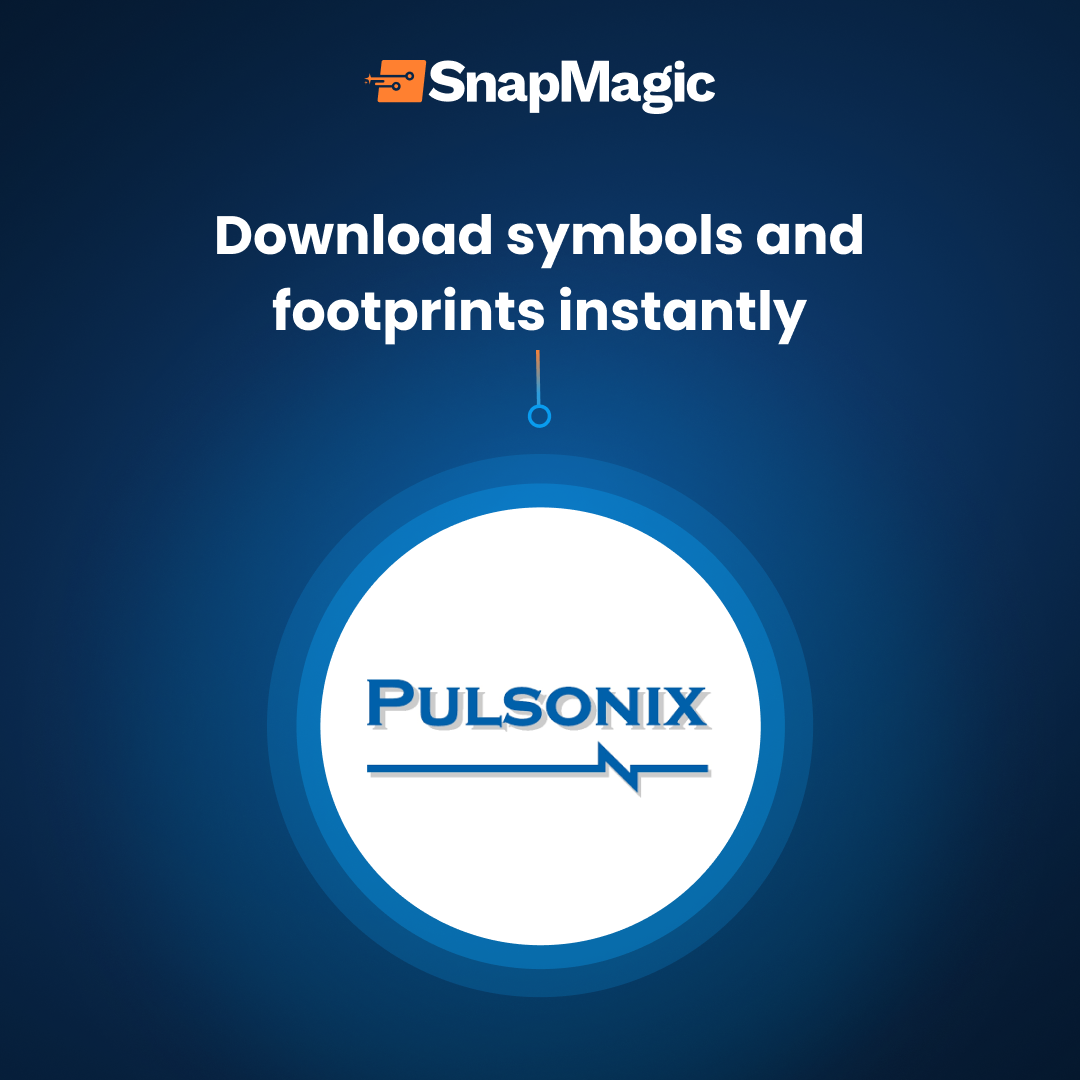

Comments (5)
Craig Hollabaugh
October 18, 2018 at 7:06 pm
This is valuable information. Thanks!
Craig Hollabaugh
October 18, 2018 at 7:12 pm
No mini-b listed, please re-post with the a “top mini-b downloaded” addendum because its not in top 10 list.
Keith Boden
October 18, 2018 at 7:27 pm
I believe that indicates that mini-b is not in the top 10, consistent with the trends for consumers to maintain cables and chargers aligned to the devices they actually use: A, B, C and micro B.
Przemek Klosowski
October 18, 2018 at 8:28 pm
@Craig
what would be the reason to use the Mini-B connector instead of Micro-B? I am thankful that the regular Type-B is basically disappearing, keeping down the number of cables I have to keep at hand, just as USB-C is coming along and making me buy more cables.
rewrite my for free
October 21, 2018 at 7:11 pm
Each USB connector has the certain advantages. We should be guided by its additional functions, durability during the use.